
views
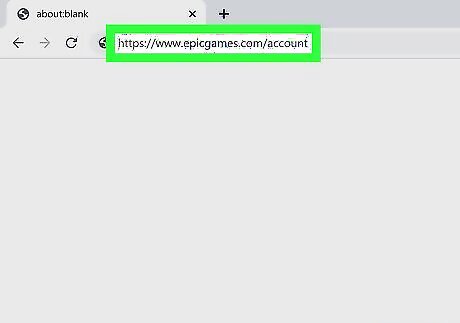
Go to https://www.epicgames.com/account and log in. You can use a mobile or desktop browser to delete your account. If you're already logged in, make sure the account information that is displayed is the correct information for the account you want to delete.
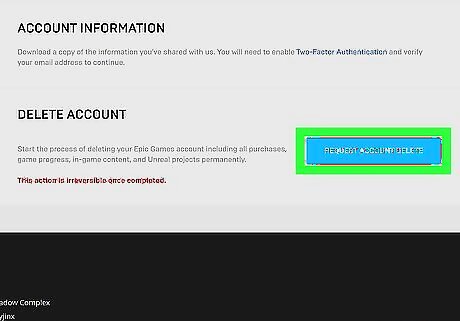
Click Request Account Delete. You'll see this next to the "Delete Account" header when you scroll down the page.
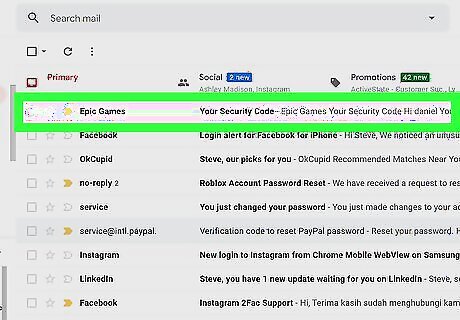
Find the email from Epic Games. Once you confirm that you want to delete your account, you'll need to go to the email associated with your Epic Games account to get a verification code. If you're accessing your email from a web browser, you might need to refresh the inbox a few times to get the email from Epic Games.
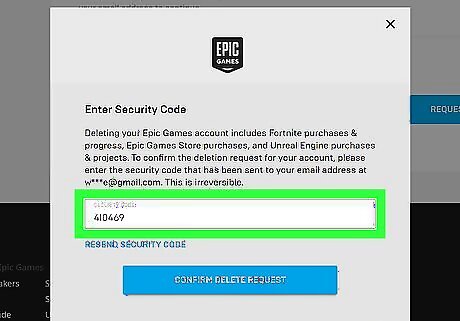
Enter the verification code into the pop-up window on the Epic Games site. The window will give you the first and last character of the email address that's associated with your account. For example, if your email is "[email protected]," you'll see "j***[email protected]."
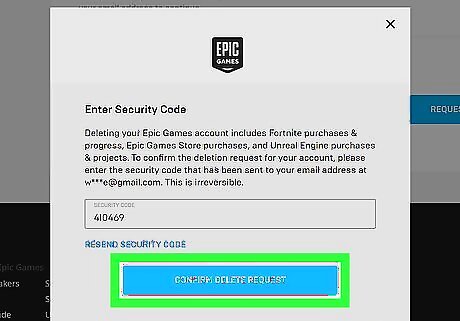
Click Confirm Delete Request. The pop-up window will change to a confirmation message that your account deletion may take a few days. It can take up to two weeks for your account to be fully deleted.
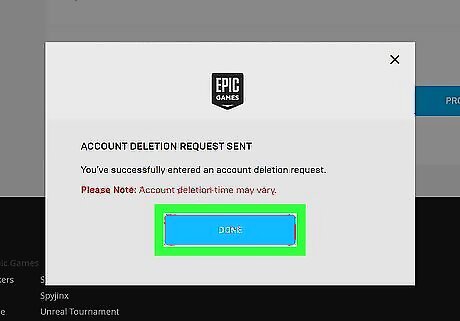
Click Done. When your account is deleted, you'll lose all your progress in Fortnite, the games you've bought from Epic Games, your Epic Games friends list, and any downloadable content, like Fortnite's V-Bucks. Your account page will reflect that account deletion is pending.













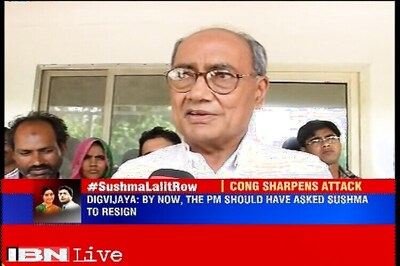





Comments
0 comment