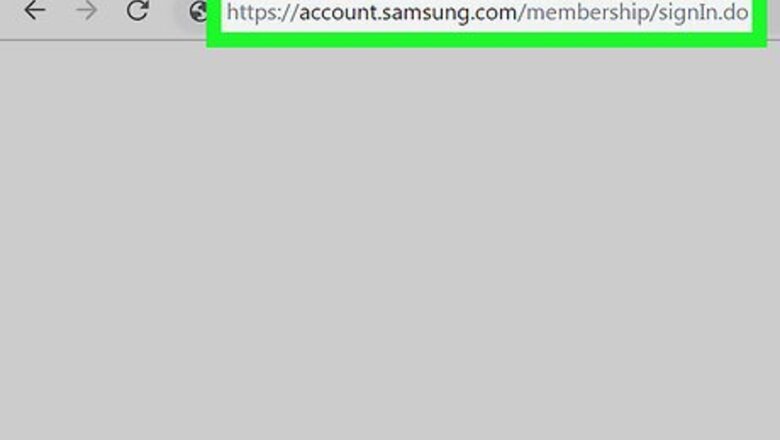
views
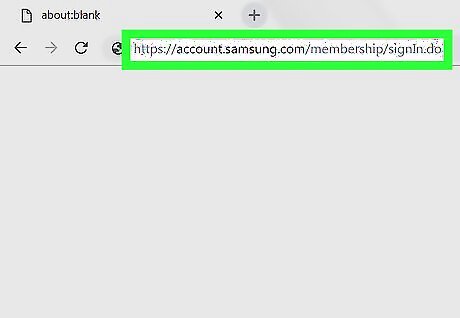
Open the Samsung Account page in your internet browser. Type https://account.samsung.com/membership/signIn.do into the address bar, and hit ↵ Enter or ⏎ Return on your keyboard.

Sign in to your Samsung account. Your account will open up to your profile dashboard. Enter your email address or phone number. Enter your account password. Click SIGN IN.
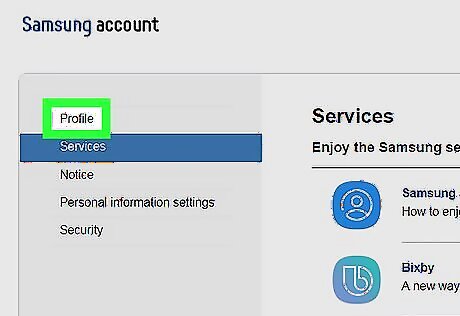
Click the Profile tab on the top-left. You can find it at the top of a navigation menu on the left-hand side.
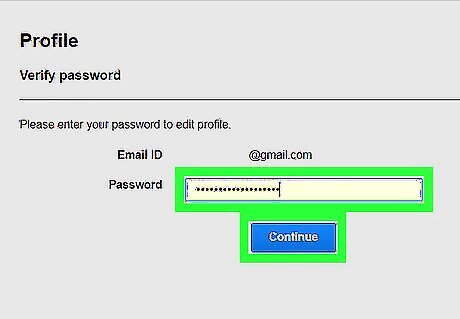
Verify your account password. For security reasons, you'll be prompted to enter your password here again. Enter your account password. Click Continue.

Click the Delete account button. You can find it at the bottom of your profile information.
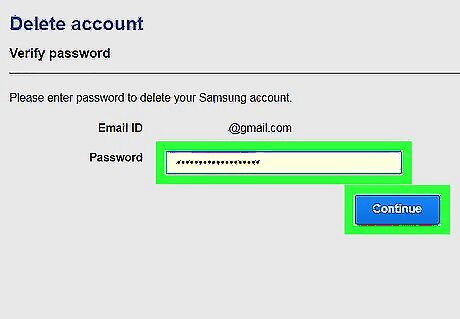
Verify your password. Enter your account password, and click Continue. You'll have a chance to review and confirm your decision on the next page.
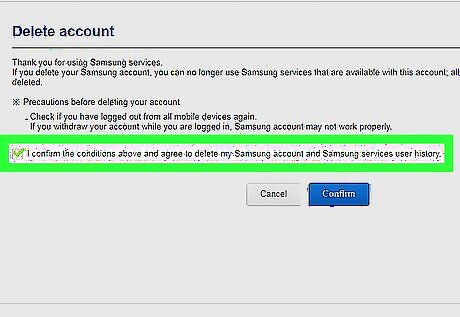
Check the "I confirm the conditions above..." box. Click the checkbox at the bottom of the precautions to check it.
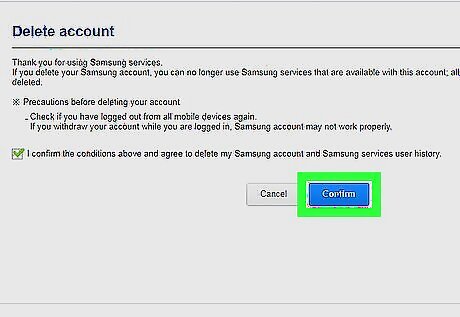
Click the blue Confirm button. This will confirm your decision, and delete your Samsung account.
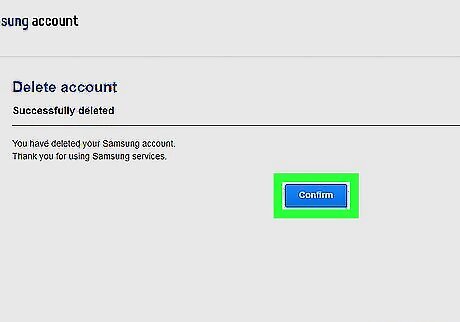
Click Confirm to complete. This will permanently delete all your profile and account information.















Comments
0 comment