
views

Open the Poshmark app. The Poshmark app that has a burgundy icon with two interlinking Ps. Tap the icon on your homescreen to open the Poshmark app.
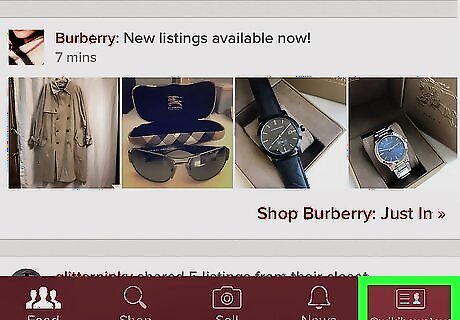
Tap the tab with your username. The tab with your username is in the lower-right corner. It's next to an icon that resembles an ID card. This displays the user account menu.
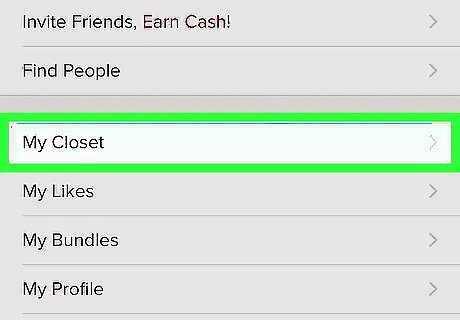
Tap My Closet. It's near the top of the user account menu. This displays all your listings. Sometimes your listings also appear in your main feed.

Tap the listing you want to delete. You listings are listed by name and have an image of the item you are trying to sell. This displays the listing details.
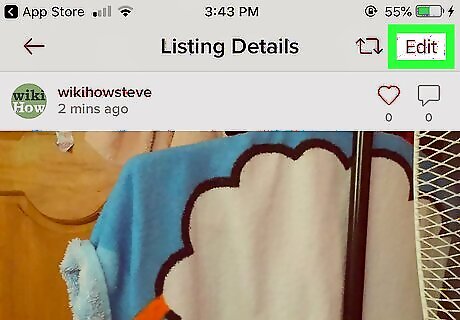
Tap Edit. It's in the upper-right corner of the listing details.
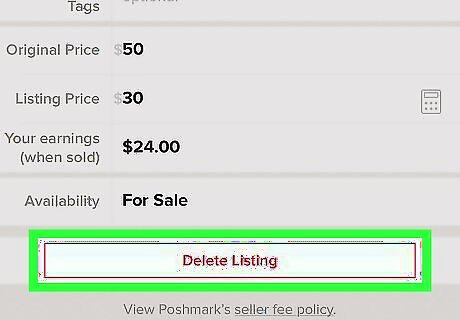
Tap Delete Listing. It's the button with red text at the bottom of the page you use to edit the listing details. This displays a confirmation pop-up
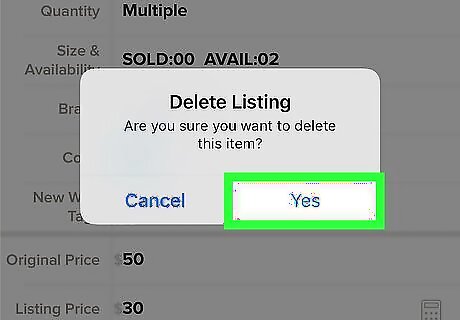
Tap Yes. This confirms that you want to delete the listing. It's in the confirmation pop-up that appears when you click a listing detail. This deletes the listing.

















Comments
0 comment