
views
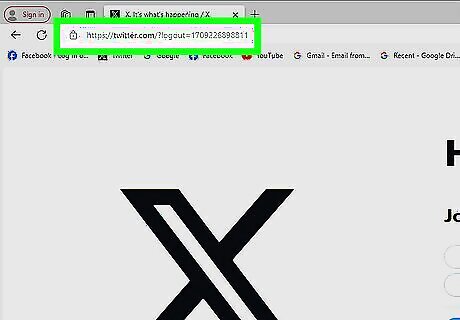
Log in to X. Go to twitter.com in your desktop browser or launch the X platform app on your smartphone. If you aren't logged in, do with your username/email and password.
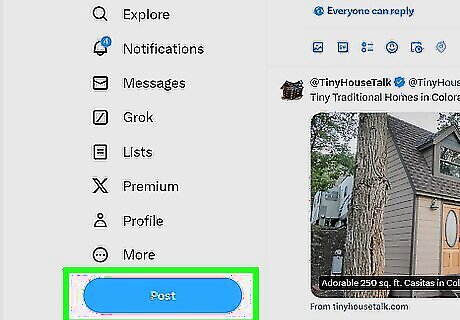
Compose a new Tweet. Click on the Tweet button at the top bar. In the X app, just tap on the blue feather icon which you can see at the bottom of the screen.
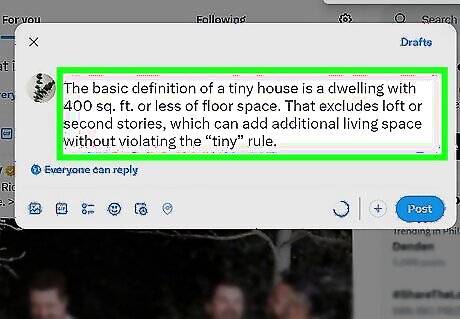
Write down your Tweet. Write something under 240 characters in the What's happening? field. Read How to Write a Good Tweet for tips on what to say. If you go over the character limit, the text that is over the limit will be highlighted in red colour. So you can easily copy it to your next Tweet.
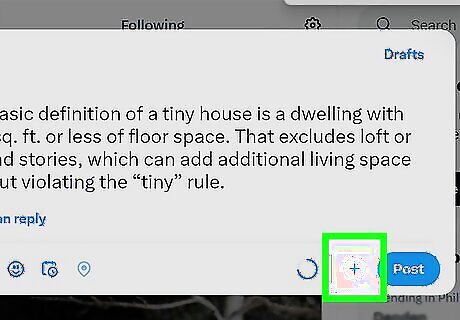
Add another Tweet. Click on the plus icon and write down your Tweet in the new Tweet box. To add more Tweets, just click on the plus icon again.
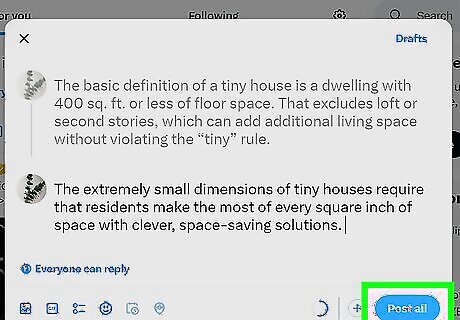
Post your Thread. When you have finished click on the Tweet all button at the bottom to post your thread on X.
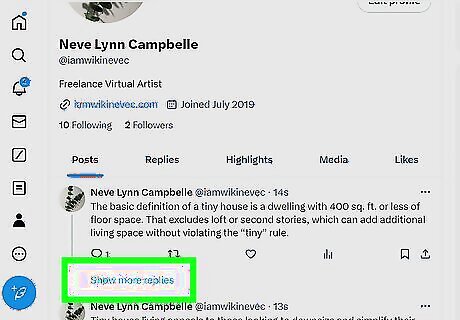
Done. Click on the Show this thread from your Tweet to view the whole thread. Finished!
















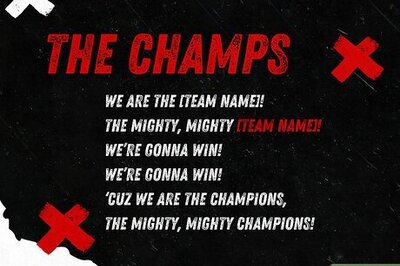
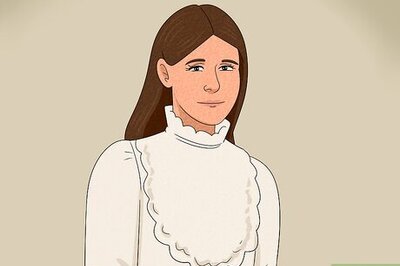
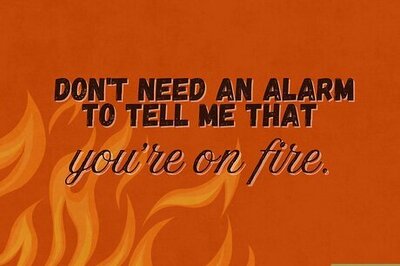
Comments
0 comment