
views

Open Slack on your iPhone or iPad. It’s the icon containing multicolored squares and a black “S” at its center. You’ll usually find it on the home screen.
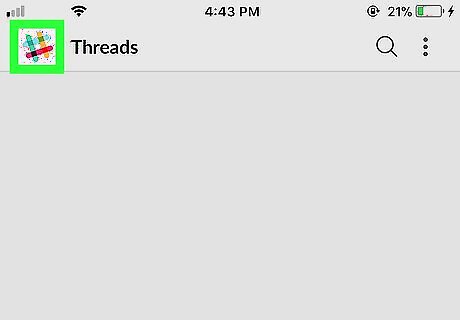
Tap the rainbow hashtag. It’s at the top-left corner of Slack.

Swipe to the right and tap Add Workspaces.
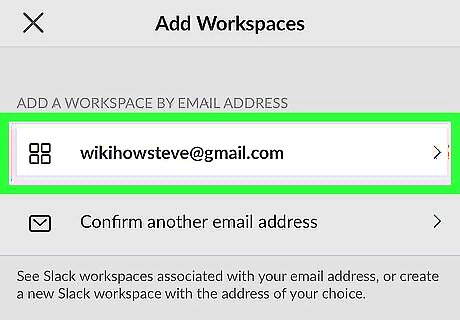
Tap your email address. It’s under the “Add a workspace by email” header.
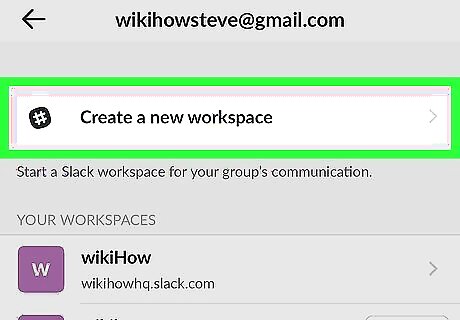
Tap Create a new workspace. It’s at the top of the screen.
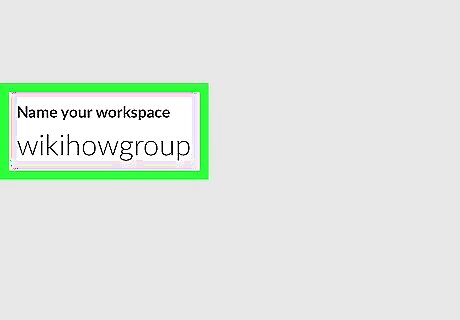
Name your workspace and tap Next. Tap the “Name your workspace” field to bring up the keyboard. The name will be the first part of the workspace URL (workspacename.slack.com).
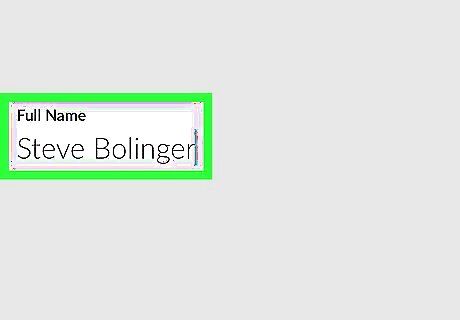
Type your full name and tap Next.
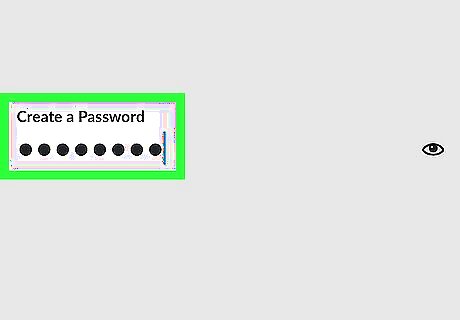
Create a password and tap Next. This will be the password you use to access the workspace. A confirmation message will appear.
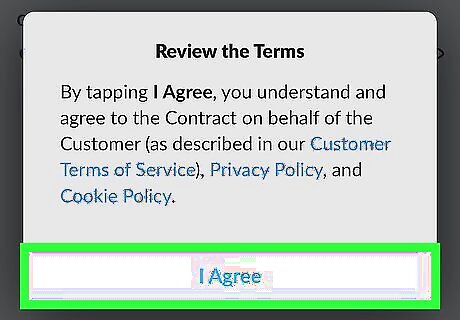
Tap I Agree. This ensures that you agree with Slack’s rules. Your new workspace is now active.










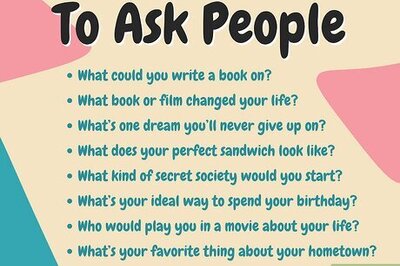







Comments
0 comment