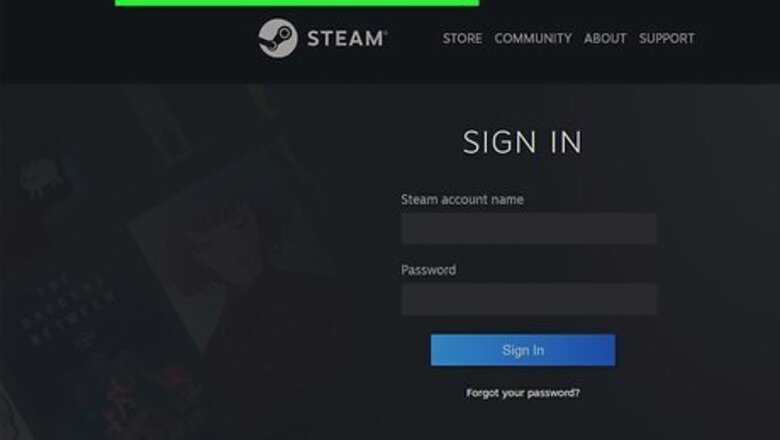
views
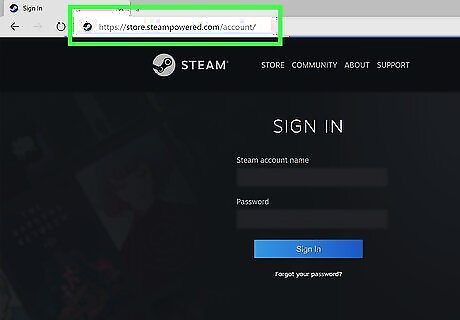
Go to https://store.steampowered.com/account/. You can use any web browser to cancel your subscriptions through Steam. If you cancel your subscription halfway through the subscription period, you will not receive a refund for the other half. However, your subscription will remain active until the end of the subscription period. For example, if you subscribed to the monthly plan of Elder Scrolls Online premium on Dec 1, cancelling the plan on the 15 will not give you half of your money back; your ESO plan will remain active until Jan 1 and cancel before it is set to renew.
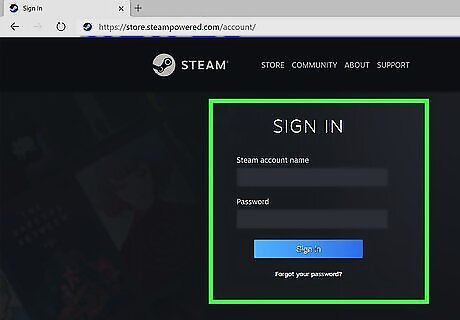
Log in. Using your Steam login information, sign in and you'll be directed to your account page.
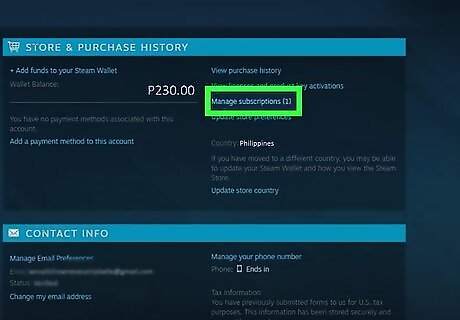
Click Manage Subscriptions. It's in the right of the "Store & Purchase History" box. All your active subscriptions will display here.
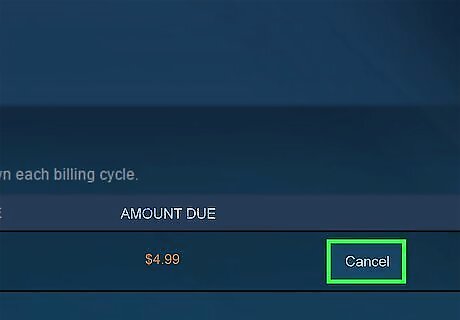
Click Cancel. This will cancel the subscription.














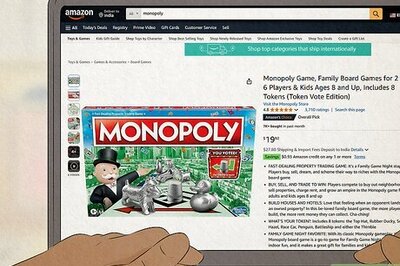
Comments
0 comment