
views

Stop adding money to your Pay-As-You-Go or Prepaid account. If you're using a Pay-As-You-Go or Prepaid plan, your account will automatically cancel 60 days after you stop adding money to it. You can either use the services that you've already paid for, or just stop using your phone altogether.
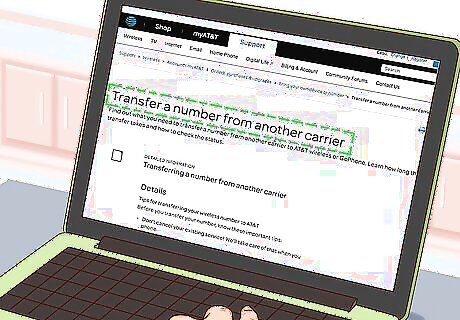
Transfer your mobile number to another carrier. If you want to switch mobile carriers, approach your new carrier, and make sure to indicate you want to port your number from Virgin Mobile. This will automatically cancel your Virgin Mobile service.

Call Virgin Mobile customer services at 1-888-322-1122. You can talk to an employed advisor on the phone, and discuss different possibilities regarding your number.

Request to cancel your mobile account. Explain to your customer service representative that you want to delete your account. For security purposes, you may be asked to confirm some necessary information such as your birth name and your account pin number.

Pay the remaining fees on your account. Your final bill will have charges up to the last day of your account's active service. If you're still under contract, you will incur a payout fee for the remaining cost of your mobile phone.
















Comments
0 comment