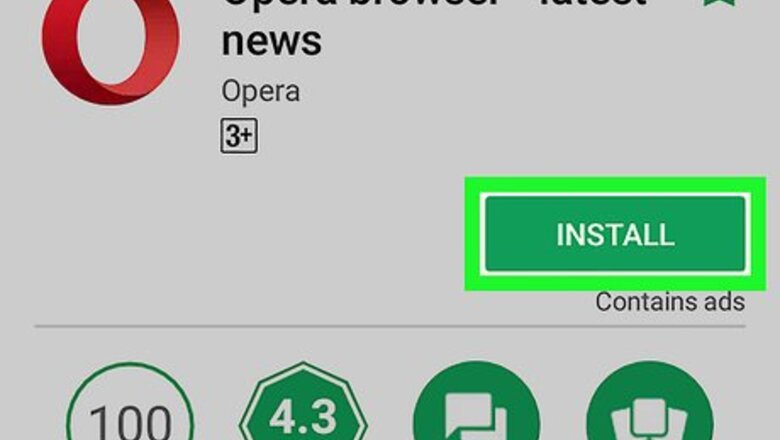
views

Download Opera for Android. Because promoted posts cannot be blocked in the X platform app, you’ll need to use an app like Opera. Opera is a free browser with built-in ad blocking. Because of this feature, it works to block promoted tweets on X. Open the Play Store Android Google Play. Search for opera. Tap Opera browser in the search results. Tap INSTALL. When the installation is complete, the “INSTALL” button will change to “OPEN,” and there’ll be an Opera icon in the app drawer.

Open Opera. It’s the red “O” icon in the app drawer, and possibly your home screen.

Tap ☰. It’s at the bottom-right corner of the screen.

Tap the gear icon. It’s in the menu at the bottom of the screen. This brings you to the Settings screen.

Tap Data savings. It’s under the “Browser” header.

Slide the “Enabled” switch to the On position. The switch will turn red. If the switch was already red, skip to the next step.

Slide the “Block ads” switch to the On position. The switch will turn red. If the switch was already red, skip to the next step.

Tap the back button twice. This brings you back to the main Opera browser.

Type twitter.com into the address bar and press ↵ Enter. This brings you to the X mobile website.

Tap Log in.

Enter your X account information. The username is your email address, phone number, or X handle.

Tap Log in. Once your password is accepted, you will see your X feed without promoted posts.
















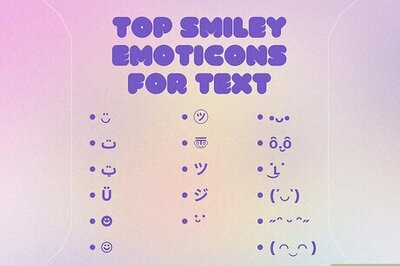

Comments
0 comment