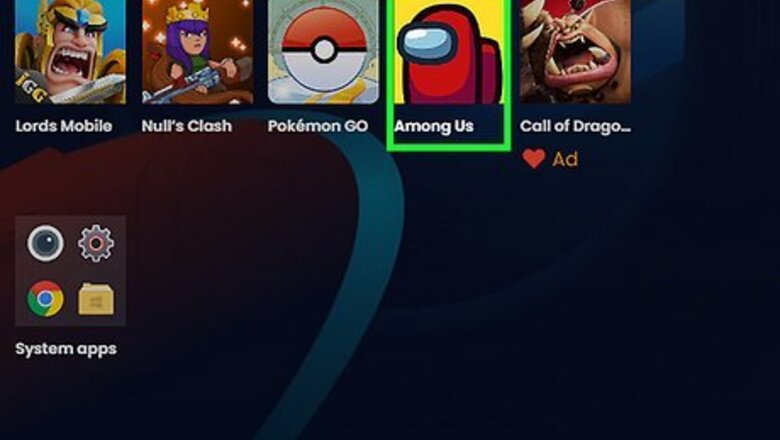
views
- You won't be able to completely disable Quick Chat, but you can enable Free Chat to use instead.
- Open Among Us and click the cog icon. In Settings, click the Data tab.
- Select Free or Quick Chat next to Chat Type.

Launch Among Us. You can play Among Us on Android, iOS, PC, PlayStation 4 and 5, Xbox Series X/S, Xbox One, and Nintendo Switch. Quick Chat is a feature introduced to help everyone stay safe online. You won't be able to completely turn off Quick Chat, but you can enable Free Chat to use instead. If you aren't already logged in, select Account and then Sign in to do so now.

Select the cog icon. This will be at the bottom of the home page. This will open the Settings menu.
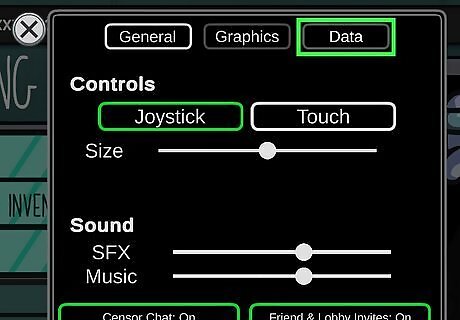
Select Data. This is the tab at the top of the menu, to the right of Graphics.
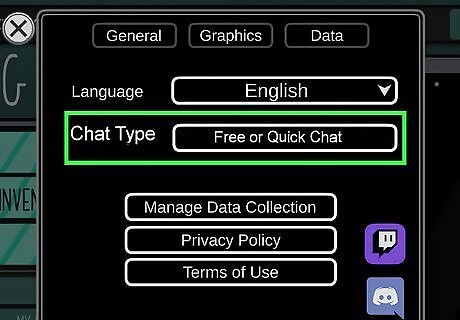
Select Free or Quick Chat. This will be next to Chat Type. This may look like Quick Chat, but it will change once you select it.

Select X or Exit. This will close the Settings menu. You'll now be able to use the Free Chat option. This is a great alternative if you don't want to use voice chat. You may even get more wins since it's easier to deceive your friends over text.














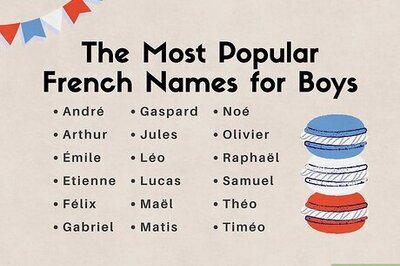


Comments
0 comment