
views
Force restart your iPhone.
Use certain buttons to force-restart your iPhone. This is different from a regular restart, which uses the menu to turn off your iPhone. Do the following: Quickly press and release the top volume button. Quickly press and release the bottom volume button. Press and hold the side button until the Apple logo appears. Release the side button.
Let your iPhone charge.
Make sure your iPhone is charged. If your iPhone battery is low, it may stop itself from using any resources to preserve your battery life. Let your iPhone charge up to 80% before you try updating again.
Check your Wi-Fi network.
Make sure your Wi-Fi network is online. If you're having trouble connecting to Wi-Fi, make sure the network is stable and active. If it isn't, you may need to restart your router.
Turn off any VPNs.
Disable any active VPN services. A VPN can block the connection with Apple's servers. Turn it off, and then restart your phone to start the update again.
Reset your Network Settings.
Reset your iPhone's network settings. This will also erase any saved Wi-Fi networks and passwords, cellular settings, and VPN/APN settings, so you'll need to enter those again later. Do the following: Go to Settings. Tap General. Tap Transfer or Reset [Device]. Tap Reset. Tap Reset Network Settings.
Update using a computer.
Use iTunes or the Finder to update your iPhone. If you can't update your iPhone through Wi-Fi, you can try using a wired connection instead. On Windows, you'll need to use iTunes. On Mac, you'll need to use the Finder. Be sure to backup your device before updating.
Contact Apple.
Contact Apple support for help. This may be a hardware issue, and you may still be covered by Apple's warranty. You can contact Apple on their website at https://getsupport.apple.com/.


















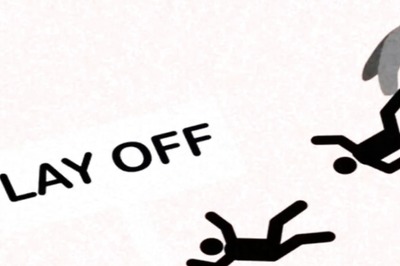

Comments
0 comment