
views
10 Common Snapchat Scams
Romance scams These scams start when you're approached by someone who claims to be falling in love with you. At first, they'll constantly flatter you and it might seem amazing that this person could really feel the way they do. Eventually, though, they'll start asking you for money, because that's all they were ever really after. Signs: says "I love you" after having only talked to you for a few days or even hours; always has excuses to not go live; stories don't add up; asks for gift cards or cryptocurrency How to Respond: Report and block the account. Cut off the "relationship" if you feel like you need to and move on.
Sugar momma/sugar daddy scams With these scams, the scammer poses as a wealthy older man or woman and claims that they're very lonely and are willing to pay you a large sum of money simply to pay attention to them. They'll likely make it seem like they only need you to send a few messages a day so it's not that big of a deal. Ultimately, though, the only thing they really want is access to your bank account so they can deplete it. Signs: asks for money upfront to cover fees or other charges; claims they'll pay exorbitant amounts of money for basically nothing; usually avoids going live; sends money and then asks for part of it back How to Respond: Report and block the account. If you paid the person any money or gave them any payment information, contact your bank.
Imposter scams The scammer pretends to be somebody you know—they can use information from the person's posts on social media to mimic them. Then, the scammer will typically ask you for money. They might also pretend to be a famous person, then target that person's fans. Signs: new account; asks for money immediately; won't do anything to verify they are who they say they are How to Respond: Report and block the account. If the scammer was pretending to be someone you know, reach out to them and let them know it happened. You might also reach out to mutual contacts. If the scammer was pretending to be someone famous, you might post something to alert other fans to be on the lookout.
Meet-up scams The scammer reaches out to you and claims to live in the same city or region. They might chat with you, but their ultimate goal is to convince you to meet up with them. Once you agree to a meetup, the scammer will have car trouble or some other urgent thing pop up that they need money to take care of. They might repeat this ruse several times but they'll never actually meet up with you (they might not even be local). These scams are often tied into a romance scam, but the scammer might also claim to be a photographer, talent scout, or just someone new in town who wants you to show them around. Signs: Keeps plans to meet up loose or vague; claims to be local but doesn't recognize famous local landmarks; grammar or word usage is slightly off despite claiming to be a native speaker How to Respond: Report and block the account. If the person claimed to be local, file a report with local law enforcement (but keep in mind they might not be local at all).
Snapchat Premium scams The scammer sends you a message offering sexually explicit material if you sign up for a "premium" account and pay a monthly subscription fee. The scammer might even require you to pay a larger fee upfront. Usually, all they need is your payment information and they can initiate multiple payments from the card or account you provided. Signs: low subscription fees; usually promises adult content; typically requests payment information immediately after connecting accounts How to Respond: Report and block the account. If you entered payment information, contact your bank or credit card company.
Employment or investment scams These scammers typically reach out to you if it seems like you'd be interested in employment or investment opportunities. These opportunities are only designed to get you to provide private information, payment information, or both. Cryptocurrency is a favorite among investment scams. Signs: makes offer of opportunity out of the blue; claims job pays extremely well with relatively few responsibilities; requires initial investment which is usually a small amount How to Respond: Report and block the account. There's no need to engage any further, but you might warn your other friends about it, especially if it seems like they're contacting people in your circle.
Charity scams The scammer pretends to be associated with a well-known charity and claims to be collecting donations—often for a special drive that includes prizes for different levels of donation. They'll tell you that you can only donate in a certain way or through their link—where the money is going directly to the scammer. Signs: links to an unofficial website; talks about a charity drive not discussed on the charity's official website; opened account recently and hasn't verified it How to Respond: Report and block the account. You might also want to file a report with consumer protection agencies or other law enforcement agencies, especially if the scammer is impersonating an established charity.
Fake contest scams The scammer claims to be running a contest for a really popular product, something that's expensive or always in demand, such as a computer or video game system. There might be a low entry fee, but usually this scam is just about getting your private information. The scammers will then sell that information to other scammers or use it themselves to continue scamming you. Signs: too-good-to-be-true prizes; unverified, relatively new account; significant typos or other errors in their posts How to Respond: Report the account to Snapchat Support, then block. If you've seen other people falling for the scam as well, you might post something warning people that it's a scam.
Survey scams The scammers tell you that you'll get paid to complete their survey, but there's never any payment. Ultimately, this scam is just about getting your private information—the more, the better. Signs: requires personal information before you start the survey; questions become more and more personal; asks you to provide personal information to "qualify" for the survey How to Respond: Report the account to Snapchat Support, then block.
Account recovery scams The scammer typically contacts you outside of the Snapchat app, through either an email or text message, and tells you that your account has been locked and that you must click the link they've provided to recover your account. Sometimes, they'll combine this scam with an imposter scam, pretend to be a friend of yours, and tell you that their account is locked and they need your help to unlock it. In any case, they are only ever after your login credentials. Signs: unsolicited email or text; shortened link so you can't tell where it goes; unofficial links that send you to spoof websites; extreme sense of urgency How to Respond: Don't reply, screenshot and report to Snapchat Support.
Protecting Yourself from Scammers
Verify external links or QR codes before you click on them. Be careful about any link that someone sends you, or shares in a post, even if they're friends of yours. If you hover over the link, you can normally see the address where it's going to go. When in doubt, look up the official website of the company or product the link supposedly directs you to. This is especially helpful to protect yourself from employment scams. Instead of clicking a link to apply for the job (and giving the scammer all of your personal information in the process), look up the company's website and see what jobs they have listed there. Scammers also use this method to claim that your account has been locked and that you have to click the link in a text or email to recover your account. They often add a sense of urgency by claiming that the link will expire in a few minutes.
Block accounts that send unsolicited sexual images or messages. If you connect with an account and it automatically starts sending you sexual images or messages, you're best off assuming it's a scammer. Even if the services the account is offering are legit, they might not be legal in your area. Accounts that are trying to sell you other products and services could also be scam accounts, particularly if you're not at all familiar with the owner of the account. Scammers will often use information they've gained through your Snapchat posts to convince you that they have an offer specifically tailored to you or your interests.
Refuse friend requests from people you don't know. If you get a friend request from someone you don't know, be careful. People who send friend requests to random people they don't know on Snapchat are typically up to no good. The easiest thing for you to do is simply delete the request—they'll never know. Ignoring or deleting the request allows you to get rid of the problem and protect yourself without any potential for confrontation. If you're convinced that the account is a scammer, you can block or report the account before you remove the request.
Never send money to anyone you don't know in real life. It's totally understandable that you want to be kind and compassionate, even to people who you might have never met in real life. But if you meet someone online and they very quickly start asking you for money, it's likely that they're a scammer and money is the only thing they're after. If you're contacted through Snapchat by someone who claims to be someone you know and they're asking you for money, contact that person through some other means before you send any money—it's likely to be an imposter.
Only participate in contests or surveys you can verify. Well-known companies and influencers do contests, giveaways, and surveys all the time. They'll always post the official rules as well and show you exactly what prizes or other rewards are up for grabs. If the account is relatively new and unverified and claims to be running a contest, it's likely a scam. It's unlikely that someone would run a contest when they have relatively few friends to participate.
Look into companies you've never heard of before you buy from them. Sometimes scam companies will advertise products on Snapchat and other social media platforms. Typically, they lure you in with deeply discounted prices, then amp up the urgency by saying it's a one-time sale that just happens to be ending in a few hours. If you search for the name of the company along with the word "scam" you'll find negative reviews about them that you can evaluate and decide for yourself. Search for the product in other places, such as Amazon, to see if the discount is really as much as they say. Often you can find the same product at a similar price from a reputable seller. Don't enter payment details if you can't ultimately figure out who's running the company, where it's located, and roughly how long they've been in business. If you're going to buy from individuals, do so through platforms, such as eBay and Etsy, that have buyer protection mechanisms in place.
Hide your Snap Map location to prevent stalking. It might not necessarily be a scam, but allowing people you don't know to track your location on Snapchat can make you extremely vulnerable. Anyone who wants to do you harm can easily find out where you are at any time of the day or night. Keeping your Snap Map in Ghost Mode is a great way to protect yourself from this. If you do want some of your friends to be able to see your location, you can adjust your Snap Map settings to only show your location to those select friends.
Use a strong password that can't be easily guessed. Snapchat requires your password to be at least 8 characters long, but as far as the platform is concerned, the longer the better. Snapchat recommends using a short phrase or sentence. Use a unique password for Snapchat and be sure to change it every 3 or 4 months or whenever you have reason to believe it might have been compromised. Never give your password to anyone else, including anyone in Snapchat Support. No one who works for Snapchat will ever need your password for any reason.
Set up two-factor authentication (2FA) for Snapchat. With 2FA, you have to enter a code sent by text or email before you can access your Snapchat account. This means that even if someone hacked your password, they would still need your phone and access to your email account to actually access your account. The other handy thing about having 2FA enabled is that if someone does try to get into your Snapchat account, you'll get a text or email with the code. Since you didn't request the code, you know somebody was trying to get into your account without your permission.
Verify your email and phone number with Snapchat. While this doesn't directly protect you from scams, it can help make you less of a target. Verification makes it easier for Snapchat to verify that you're the true owner of your account if your account is ever hacked. The process only takes a few minutes, and it will also help other users feel more safe about trusting your account.
Select linked devices you no longer use and "forget" them. Go into your Snapchat settings and see what devices you have listed as linked. If you no longer have any of them, tap them and choose "forget" so Snapchat won't be linked to them anymore. Devices that you have linked to Snapchat will remember your account information. That means that if that device is stolen, it could be used to access your Snapchat account and cause trouble for you.
Adjust your privacy settings to limit who can see your account. You can make your account entirely private so that no one can even search for your user name. If you don't want to lock it down that much, at least limit your posts to friends only. This can help keep you off the radar of scammers. If you make it more difficult for people who don't know you in real life to find your account, you'll be a lot less likely to be targeted for scams. The easiest way to ensure that you never fall victim to a scam is to do everything you can to keep scammers from finding your account.
Avoid sharing or posting any personal information. For a scammer, your personal information is nothing but a way to potentially take a lot of money. The information you post on Snapchat can be used to guess your password, steal your identity, or blackmail you. Before you post anything, think carefully about the information included and how that information could potentially be used. For example, if you post a photo of your driver's license after you get it for the first time, you'd want to make sure you blacked out all of the identifying information.
Frequently Asked Questions About Snapchat Scams
How can I tell a fake Snapchat account from a real one? Scammers are getting more and more convincing with their fake accounts, but perhaps the biggest sign that an account is a fake is that it's only existed for a few days or even a few weeks. This doesn't mean that everybody who's just started using Snapchat is a scammer, but it should put you on notice. Here are some other things to look for: Very few followers, or followers who appear to be fake Nothing comes up when you search the name they gave you on the internet Account isn't verified Photos are generic or professional and show up elsewhere when you run a reverse image search
How can I report a scammer to Snapchat? Report an account, Snap, or Story by tapping and holding on your screen while it's open. This brings up a menu that gives you the option to report the content to Snapchat Support. Depending on the information you provide, Snapchat Support might follow up with you regarding the scam. Keep any confirmation or case numbers you get in case you need them later. Save screenshots of your report and confirmation it was received if you're also filing a report with local police or another law enforcement agency.
If I get a text from Snapchat, is it a scam? Yes, if it's not a marketing text and you didn't request it. If you get a 2FA text notification from Snapchat and you didn't try to access the Snapchat app, that means that someone else is trying to access your account. Change your password immediately. Snapchat does reach out to users sometimes through text, so if you're ever in doubt, just reach out to Snapchat Support independently through the app and ask if they know anything about the texts you've been getting.
How can you deal with sextortion on Snapchat? The best way to deal with a sextortion situation is to block the account and report it to Snapchat Support. Sextortionists typically claim that they'll go away if the target only pays. But rather than go away, they'll typically continue to ask for more money. Sextortion cases typically revolve around a scammer convincing the target to send private photos to them, then blackmailing the target by threatening to release the photos in an embarrassing way unless the target pays a ransom. On Snapchat, sextortion scammers often target younger adults and teenagers. They might also use the fact that teenagers are underage to threaten them with legal consequences unless they pay them money.
Is it safe to send private photos on Snapchat? It can be perfectly safe if you know the person that you're sending the photos to. At the same time, you want to avoid sending private photos to anyone who you've never met in person because they might not be the person they're claiming to be. If someone you send private photos to saves those photos, a scammer or hacker could have access to those photos if they gain access to that person's account through hacking or a different scam.
Is Snapchat safe for kids? It can be, if you set the privacy settings correctly. Users only have to be 13 to set up a Snapchat account. Nearly half of all victims of scams under the age of 19 are first contacted through a social media platform such as Snapchat. As a parent, monitor your kid's Snapchat use and make sure their account settings don't allow them to be found or contacted by people they don't know. Teach your kids how to be safe on the internet and make sure they understand the dangers of connecting with strangers.


















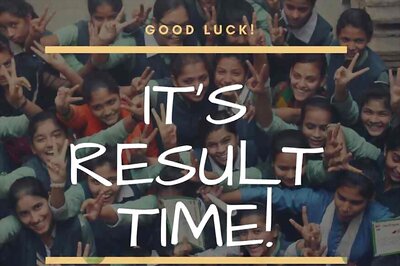

Comments
0 comment