
views
Maharashtra Public Service Commission has released the State Service prelims admit card 2020 on its official website www.mahampsc.mahaonline.gov.in. Aspirants who have applied for MPSC SS Prelims 2020 can download the hall ticket from the website by using their registered user name and password. MPSC will conduct the State Service Pre-exams 2020 on March 14 at various centres across the state. Applicants must download and take a hard copy of the hall ticket. The MPSC hall ticket will contain important details like candidates’ personal details, roll number, exam venue, exam schedule and important instructions to be followed on the day of the exam.
Here’s how you can download the MPSC State Service Prelims admit card 2020:
Step 1. Go to the official website of MPSC at mahampsc.mahaonline.gov.in.
Step 2. Next, click on the link to download the State Service prelims hall ticket.
Step 3. Enter your application id and verification image provided there.
Step 4. Download the hall ticket from the candidate’s dashboard.
Step 5. Take a print out of it and go through the details mentioned.
Direct link to download MPSC State Service Prelims hall ticket
https://mahampsc.mahaonline.gov.in/MPSC/mpsc_download_hallticket.aspx#nav1
Candidates must ensure that their personal details are correctly mentioned. In case of any discrepancy, they should immediately contact the concerned authority.
Aspirants must read the instructions and guidelines needed to be followed on the exam day. It is mandatory to follow all the instructions at the exam venue. The exam will be conducted in view of all safety guidelines as well as social distancing norms. Candidates must reach the exam centre on or before the reporting time. They must carry a face mask, a transparent water bottle, a hand sanitiser in the transparent bottle and gloves. they should also maintain social distancing and avoid sharing personal stuff with others inside the exam premises.
Read all the Latest News, Breaking News and Coronavirus News here










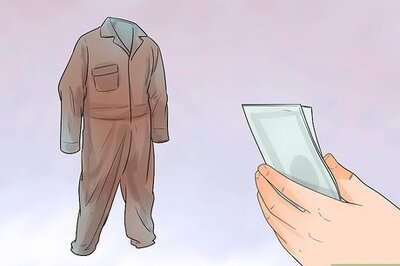
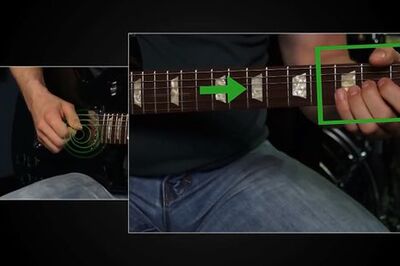



Comments
0 comment