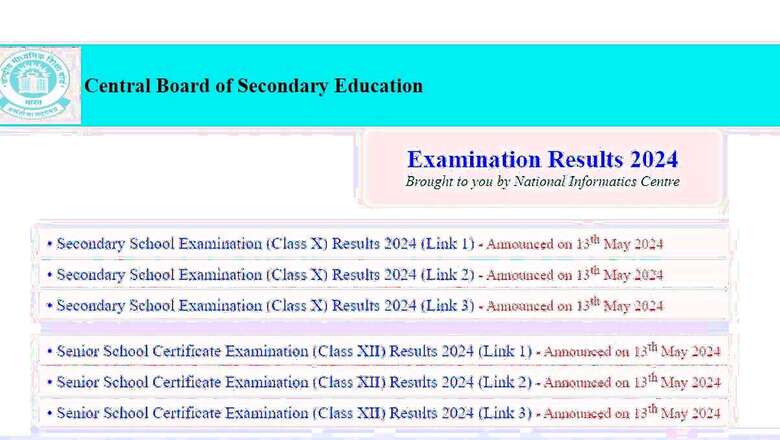
views
The Central Board of Secondary Education (CBSE) has announced the results of Class 10 exams today May 13. Students can check their results on the official CBSE website, cbse.nic.in and results.cbse.nic.in. To access the mark sheet, students need to provide login details including their roll number, school number and date of birth. Apart from the official website, students can check their results through SMS, and Digilocker. The CBSE Class 10th exams took place from February 15 to March 13, involving approximately 21 lakh students from 21,499 institutions. To successfully pass the CBSE exam, students need to achieve a minimum of 33% in all subjects.
CBSE Class 10 Results 2024: How to Check Online
Step 1: Visit the official website of CBSE i.e. cbse.nic.in and results.cbse.nic.in
Step 2: On the homepage, find and click on the “CBSC 10th Result 2024” link.
Step 3: Enter the login details including roll number and registration number. Then, submit.
Step 4: Your CBSE 10th mark sheet will be displayed on the screen.
Step 5: Check and download the result.
Step 6: Do not forget to take a printout of the mark sheet for future reference.
CBSE Class 10 Results 2024: How to Check Via SMS
Type “cbse10 (your roll number) (your date of birth in DDMMYYYY format) (your school number) (your center number)” and send it to 7738299899.
CBSE Class 10 Results 2024: How to Check Via Digilocker
Step 1: Log in to your account and choose the correct document type (Central Board of Secondary Education, Delhi).
Step 2: Enter the passing year and roll number, and if necessary, syn your Aadhaar. Then proceed to download the mark sheet.
Step 3: To complete the validation of your DigiLocker account, input the six-digit security PIN provided by your school.
Details such as the name of the student, exam details, parents’ name, school name, date of birth, city and state, education board name, subject-wise marks, division, total marks, and status (pass/fail) will be mentioned on the scorecard.
Stay ahead with all the exam results updates on News18 Website.

















Comments
0 comment