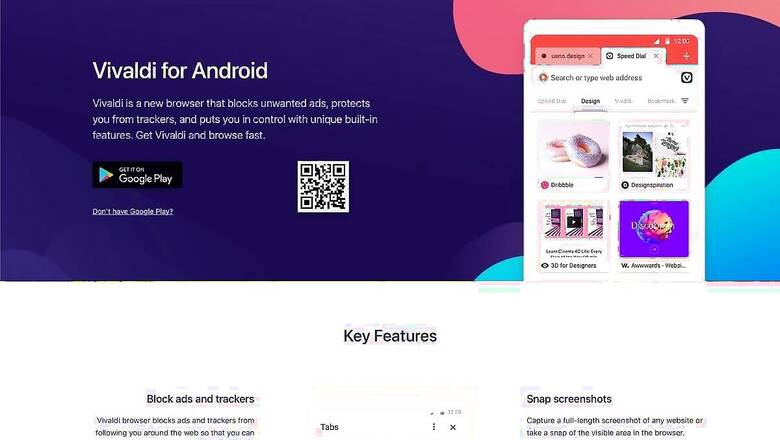
views
A web browser is perhaps the most important app that you use on your smartphone and PC. Perhaps right up there with WhatsApp. Even more so on a smartphone. At a time when remote work and the constant need to access information online is the norm, a web browser can pretty much make or break the experience online. A lot of underrated functionalities, such as quick access to bookmarks or favourites, the ability to properly render websites in desktop mode and so on. With this crucial requirement in mind, we take a look at some of the best web browsers available for Android phones. There are many options out there, mind you, but not all are equal. Here are our best picks for web browsers that you should have on your Android phones, and why.
Google Chrome: The first browser on the list has to be Google Chrome. Of course. Almost half the browsers use a rendering engine called ‘Chrome’s Blink’ to support their user interface. Moreover, Google Chrome is pre-installed in many android phones and is a perfectly reasonable choice for a browser. It offers a syncing feature that binds multiple hardware together, making it a convenient option. Google Chrome also gets the latest Android features before any browser.
Mozilla Firefox: The second on the list is Mozilla Firefox. This received a significant update recently, across platforms. The rendering engine mentioned above is also provided by Mozilla Firefox called ‘Gecko View,’ that the other half of browsers use to support their user interface. The browser that Mozilla offers for android is snappy, secure, and smooth. There is a built-in password manager that keeps your passwords organized and secured. It also provides a cross-platform syncing feature which makes this app highly reliable and suitable.
Brave: It is one of the new browsers that are launched for Android phones. Launched in 2016, Brave has gained wide acceptance among users due to the multiple features it offers. There is a built-in Adblocker and has a website-specific settings option that lets you customize your browser settings for every website. It also blocks third-party cookies and has HTTPS all across its domain. It is among the most secure and fast browsers available. Brave also has its own cryptocurrency wallet, which is very relevant nowadays since cryptocurrency is the buzz of the town. It also allows the user to surf anonymously via a native Tor connection.
Vivaldi: Founded by former Opera developers, Vivaldi quickly gained popularity among the tech-savvy as one of the most feature-packed browsers on Android. Its user interface includes a strip on the top of the screen, similar to desktop web browsers, and a bottom panel to perform key functions. Vivaldi also offers a sync feature similar to Chrome that lets you connect your phone and desktop browser with ease. It also offers features like built-in notes, full-length website screenshots, and fast transitions between various search engines. You can also style the websites you surf according to your needs and likings.
DuckDuckGo: If you’re someone who values privacy more than anything, then this browser is the perfect choice for you. It is not feature-loaded like the rest of the browsers on the list, but it is an impenetrable one that will protect your data like a knight. It comes with features like a button that closes all your tabs at once and deleting your browser history. The browser also gives a privacy rating to all the websites you surf and automatically deletes all the cookies once you’re done surfing. It also blocks tracking scripts by default.
Read all the Latest News, Breaking News and Coronavirus News here.











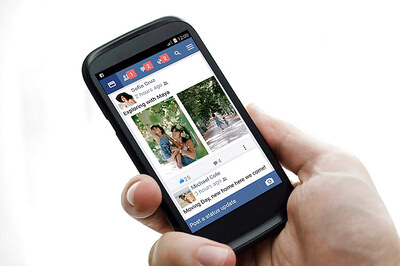








Comments
0 comment