
views
If you drive back and forth daily from your home to work and use Google Maps for navigation, you might have wished to find an easier way to navigate rather than typing and selecting your work address daily and your home address on your way back. Well, there is a shortcut and in a few simple steps, you can update your home and work addresses on Google Maps for much quicker navigation.
On your Android or iOS device that you use for navigation, open the Google Maps app. Make sure you are logged in.
- At the bottom bar, tap on the ?Saved? option.
- Scroll down to the ?Your Lists? section and tap on the ?Labelled? option.
- On the next screen, you will see ?Home? and ?Work? sections, where you can set addresses for the places.
- Tap ?Set home address? and choose your location either by using your current location or by searching it on the map.
- To set the work address, tap on the ?Set work address? option and search or choose the correct work address on the map.
- If you had already entered your previous details, you can update them by clicking on the blue prompt to edit the addresses.
- You can also remove the addresses if you want using the three-dot menu.
The next time, as soon as you open the Maps app, you can tap ?Go? or ?Directions? and choose from your home and work addresses and the app will take you to the navigation screen.
You can also pin the navigation for easier access. To do that, on the navigation screen, select your preferred mode of transportation and pin the navigation for both routes using the ?pin? button at the bottom.
This will make your work and home commute available on the home screen of your device and as soon as you open the app, it will automatically calculate your expected arrival time as well. You can just tap on that to open the navigation with your preselected mode of transportation.
Read all the Latest Tech News here















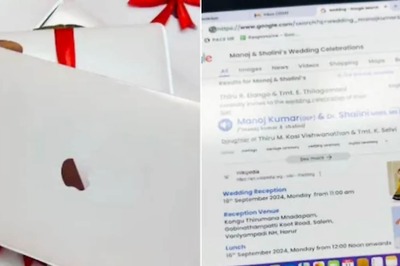
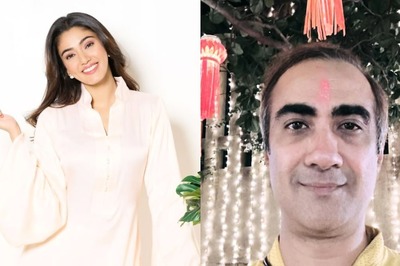



Comments
0 comment