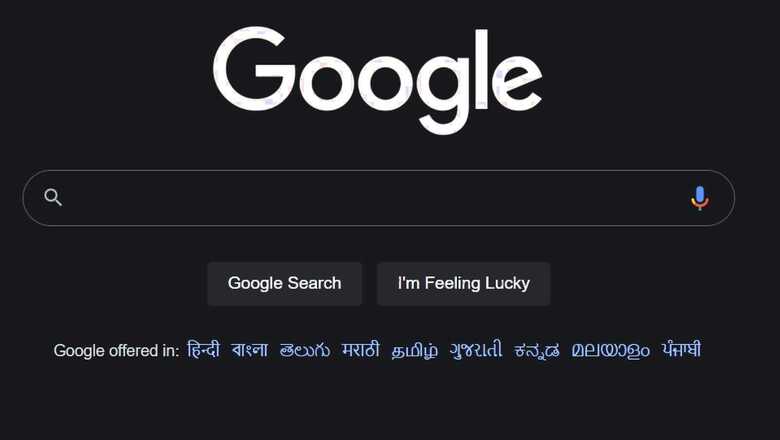
views
Dark mode is a theme that has taken over the internet and mobile space. A majority of people on both iOS and Android opt for the Dark Mode on their smartphones if given the choice. To take dark mode a notch further, Google is now testing an even darker dark mode for its Android app. This was first found in a report from 9to5Google, where the company is seen testing a theme that is darker than the usual dark grey theme but still lighter than pitch black. Google had earlier tested a “pitch-black" dark mode on desktops.
The new dark mode is being tested on Google’s mobile app and is said to be the more attractive dark theme choice for OLED display devices as it will save battery life. A report in Android Police notes that the new theme is there in Google’s latest 13.8 beta in the Google Play Store.
Those who can not wait for an official rollout, can download the new, “darker" dark mode via APKMirror or can join the beta test group for Google Search.
ALSO READ: How to Enable Dark Mode on Google Search for Android, Mac, PC and iPhones
An earlier 9to5Mac report had shared a screenshot where we can notice the clear difference in the existing and newer Dark Modes. However, the darker Dark Mode offers a brighter font colour that may not be everyone’s cup of tea. In that case, we hope that Alphabet-owned Google will consider giving options like the bright mode, standard Dark Mode, and enhanced Dark Mode.
Oppo Find X5 Quick Look: Power-packed Smartphone with 80W Fast Charging
Google Search started adding dark mode support via a server-side update in September 2021. The option is available on multiple web browsers such as Brave, Google Chrome, Microsoft Edge, Opera, and Mozilla Firefox. The update essentially meant that users can change the appearance of their web browser to Dark Mode or dark that applies on all supported websites. Users can check for the dark theme by going into Settings > Search Settings > Appearance and selecting “dark".
Read all the Latest Tech News and Breaking News here















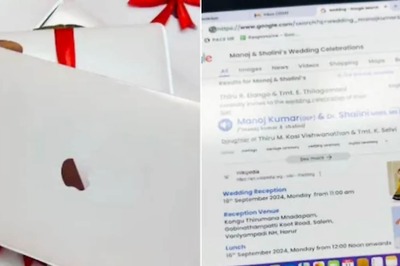
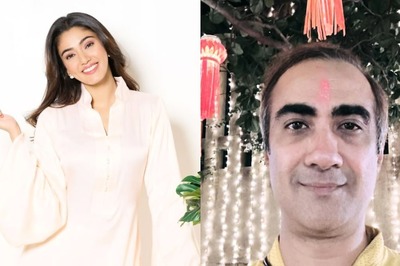
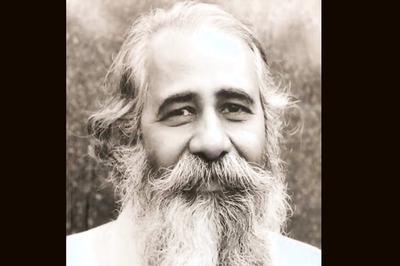


Comments
0 comment