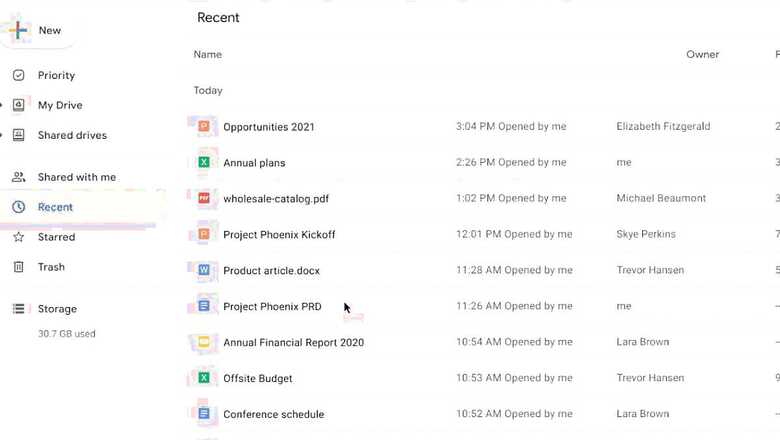
views
Microsoft Office files stored on Google Drive will now directly open in Edit mode, Google announced on Tuesday. Until now, compatible Office files opened in the preview mode after double-clicking on them and users had to enable the edit mode manually by clicking a dedicated button. Google says users will still be able to use the preview mode by right-clicking the file and selecting “Preview,” or by pressing ‘P’ on the keyboard while double-clicking the file. The update is rolling to all Google Drive’s web client users including those with Enterprise and Google Workspace (erstwhile GSuite) plans.
Google in a blog post said that the automatic edit mode for Microsoft Office files is important as it allows users to make changes “quicker” and setting is set to default. Users can now directly edit, comment, and collaborate on Office files using the familiar interface of Google Docs, Sheets, and Slides, with changes automatically saved to the file in its existing Office format, Google added. The update applies to all Office file types including docx, doc, ppt, pptx, xls, xlsx, xlsm. However, password-protected files will not open directly in Office editing mode and continue to start in the preview mode. “If the ‘Office Editing for Docs, Sheets & Slides’ Chrome extension is installed, we will redirect to the extension and not to Docs, Sheets, or Slides. This is the same as if you select ‘Open with’ today,” Google explained.
The automatic edit mode for Microsoft Office files via Google Drive web is already available t several users, and Google says the rollout would be completed in 15 days. Last week, Google introduced a new feature that allowed Google Drive admins to grant access to files such as Doc and Sheets directly from the Gmail account. The new feature works by sending a “dynamic email” that enables admins to manage request without leaving Gmail. The feature works for Gmail users on the web, on Android, and iOS, and it is available to both enterprise and regular customers.
Read all the Latest News and Breaking News here

















Comments
0 comment