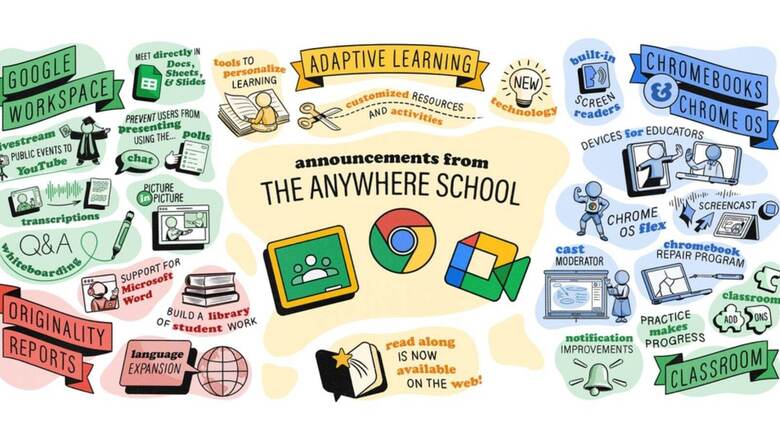
views
Google has announced new education features for Chrome OS and Google Meet. The company also announced a new Chrome OS app, new casting controls for classrooms, and more features with a new update. Let’s take a look.
Firstly, there is a new Screencast app that gives students and teachers a new way to record and edit videos that serve as lessons or demo’s. The Screencast app can record the screen, trim videos, and allow sharing, along with other tools like the ability to add images and other things to make students learn better and engage with their lessons. Further, the app also allows users to draw on videos using a touchscreen with their finger or a pen. All this can be shared directly via Google Drive so other students can easily access these resources.
ALSO READ: Google Duo And Meet Are Merging Soon To Give You All The Features In One App: All Details
There is also a new classroom feature named Cast moderator. What this does is that it enables the students to share their screen with the entire class, in order to demonstrate a specific process or a resource that they have found or done correctly. The Cast moderator also gives teachers the control to stop other students from casting, and the whole communication process uses a secure code so only people with the access code can cast.
There are also new features for Google Meet users, including the ability to transcribe meetings into a Google Doc document so users can have a written record of their meetings. It will also be possible to host live-streamss directly on YouTube from Google Meet, as well as host polls and Q&A sessions during a live stream in order to increase engagement.
Google Meet has also got a new picture-in-picture (PiP) mode to allow users to multi-task, and there are new controls for administrators.
Google has also brought the ability to add alt-text on images in Gmail, and Google is changing the way accessibility settings work across its apps. Google also announced that it will soon launch Read Along for the web. Read Along is an interactive reading app that helps children read with over 1,000 stories and challenges to complete.
Read all the Latest Tech News here















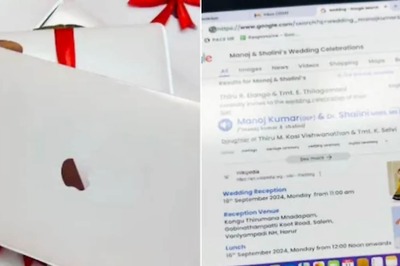
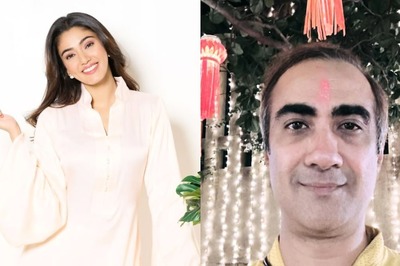
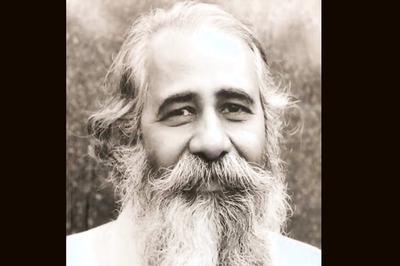


Comments
0 comment