
views
Most of us have a little prankster in us. And no day is better to bring that out than April 1 - All Fools’ Day - the day that is meant to be celebrated with mischievous acts, spoofs and hoaxes. To make this April Fools’ Day technically playful, we have compiled a list of some tech pranks that you can easily do to fool others and have some fun. Pick the prank of your choice and let the playful child in you make the most of the day.
No guarantees, no warranties. Perform these pranks at your own peril and remember to undo them after you have had your share of fun. With great fun comes great responsibility.
1. Be a puppet master: Imagine how interesting it would be to turn someone into a puppet with its string in your hand. What if not literally, you can at least do it digitally. It’s pretty simple and will take only a couple of seconds to set it right.
When the target is not around, plug the USB receiver of your wireless mouse into his computer and come back to your place. You now have the power to interrupt his moves. Now move your mouse and click the buttons sporadically and enjoy his reactions.
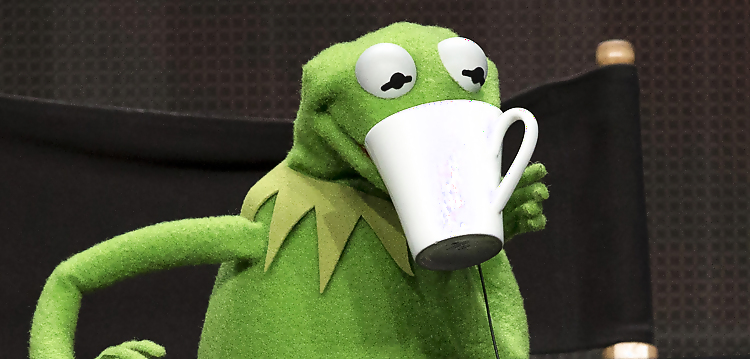
2. Make someone’s world go upside down: With most of the day spent online, our digital life is our new world. And what if you disturb the way someone sees this world? All you need to do here is press a combination of keys on the keyboard of the person you intend to play this prank on and voila! Press “Ctrl+Alt+Down arrow key” on a Windows machine and you will see the screen goes inverted. Don’t miss how your target reacts on seeing this and have a good laugh until he finds a fix.

3. If they live on Facebook, scare them with death: Anytime you find your colleague’s system unattended with Facebook opened on his machine, go to the Privacy settings and change “Who can see your future posts?” to “Only Me”. Once done, Facebook will stop showing his posts to anyone but only him - which means, no likes and no comments on his future posts. Ha Ha ha! And you will have had your share of fun by the time the dupe discovers it.
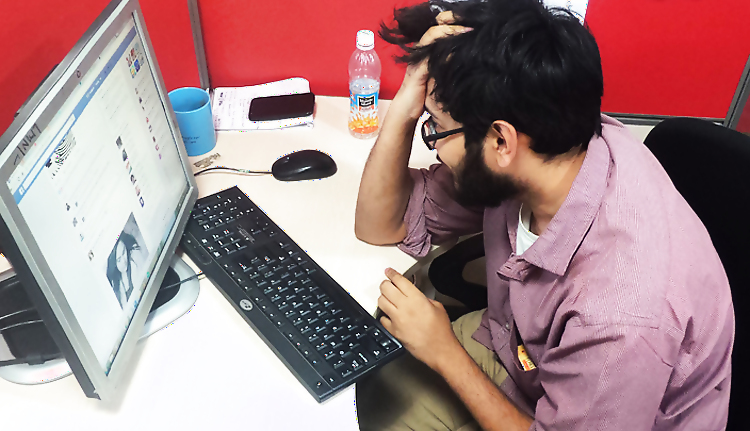
Another thing that you can do is change his birthday to the date you are doing this prank on. You know what would happen next. ;)
4. Right time to avenge colleagues who ping you unnecessarily: Imagine how annoying it would be to see some other letter/character appearing on pressing a particular key. It would be really frustrating if you were at the receiving end with no clue of what was going on, but totally funny if someone else fell for it. To witness someone actually experiencing it, all you have to do is change the default input language to Dvorak (or something else).

Go to Control Panel > Region and Language > Keyboard And Languages > Click on “Change keyboards...” > click on “Add...”. A new window will open and from there add “United States-Dvorak” as another input language and close that window. Once done, choose Dvorak as the default input language from dropdown in the first window. As you do it a new keyboard layout will be activated, which means, for instance, P will appear on typing R and Q will show up when the X key is pressed. And so on.
The more he types, the more perturbed he gets.
5. Tease him if you can’t please him: Work is not fun if you don’t tease your neighbours at workplace. So the next time your colleague is away from the desk for even half-a-minute, do this small prank. Take a small piece of a sticky note and put it over the laser sensor at the back of the mouse. His mouse will become nonfunctional and he would intuitively go on to check if it’s plugged in properly, but is unlikely to turn it around. Leave him flustered and let him struggle for a while.
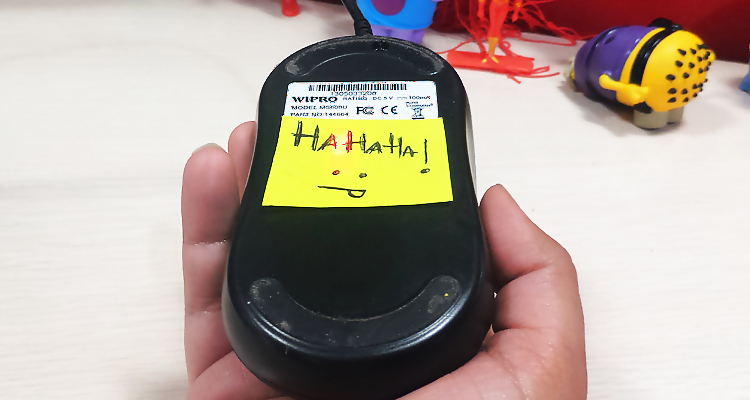
6. Tell them why they shouldn’t mess with you: This is the most technical of all the tricks listed here, and therefore it requires a bit of patience. But the result is worth your efforts. With this trick you can make a (Windows) system show any other site when the user intends to open a particular site. Imagine your friend types in facebook.com, but the browser instead takes him to google.com. Here you can use your discretion in picking the sites (but we suggest that you don’t point to NSFW destinations at workplaces) that you want to be wrongly redirected on a system.
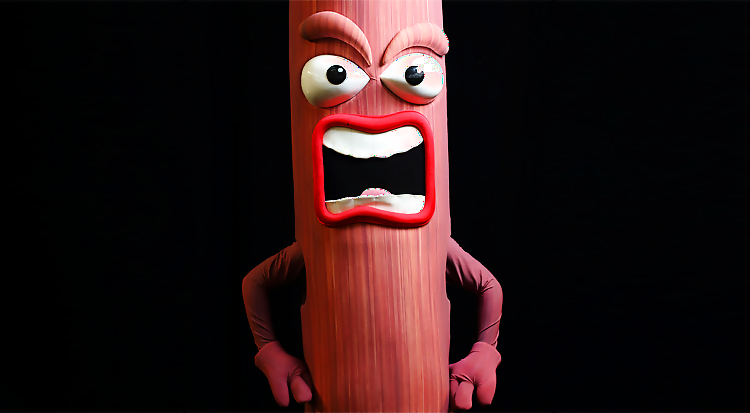
Here is how you can pull this prank on your friends.
All you have to do is look for the “hosts” file on the system, which is usually located here:
C:\Windows\System32\drivers\etc\
Open the hosts file using Notepad (as an administrator) and all you have to is add two lines to the opened file and your job is done.
Here we tell you what are those two lines and how to create them.
Step 1: Choose the site that you want the system to redirect wrongly. Let’s say, Facebook.com
Step 2: Choose which site you want it (the site chosen above) to be redirected to. Say, Google.com
That means every time the user enters facebook.com in the address bar, he will be shown google.com.
This can be done by finding out the IP address of google.com. You can locate the IP address of google.com or for that matter any given site by opening command prompt (Windows key+R) and typing in “ping www.google.com”. You will see four set of numbers in the first line right after “pinging www.google.com”. This is your IP address of google.com. By this way you can find the IP address of any website. Let’s say the IP address of google.com I get by this method is 215.53.210.26. So the two lines that need to be added to the hosts file are:
215.53.210.26 facebook.com
215.53.210.26 www.facebook.com
In case you want to redirect twitter.com to the Google website, the two lines would be:
215.53.210.26 twitter.com
215.53.210.26 www.twitter.com
So take these lines and add them to the hosts line. Once the hosts file is updated with these lines, the user will be taken to google.com every time he types facebook.com.
7. Knocking a wrong door is embarrassing: Nothing could leave a person more bewildered than ‘inoperative’ desktop icons that were working perfectly fine a while ago. You know all this will take only a minute to trick anyone into believing that his desktop has suddenly stopped working.
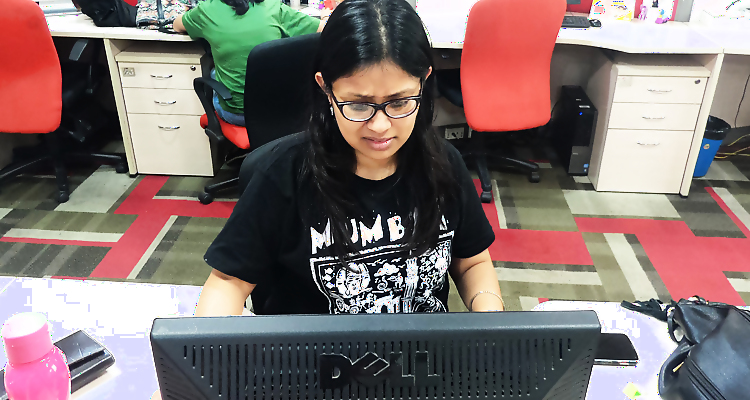
Next time you find your friend’s system unattended, take a screenshot of the desktop and save it. Now cut all the icons there on the desktop and save them in a folder anywhere other than the desktop. After this set the saved image as the wallpaper.
Icons on the desktop will now not respond, as it’s just an image. But the user doesn’t know that. He may end up contacting the IT department for help.
8. Disobedience puts off many: A person, who is so used to having his instructions followed diligently, is likely to get vexed on finding that his commands are not obeyed anymore.

Simply change the way the mouse buttons perform (by default) and you will see how puzzled it can leave a person.
Go to Control Panel > Mouse> Buttons > enable “Switch primary and secondary buttons” under Button configuration. As you check the box, the left and right buttons will swap their roles. For instance, primary functions such as selecting and dragging, which are usually done using the left button, will now be performed by the right one. But only you know this, not the person who would be a victim of your prank.
9. No one likes to wait: This prank can be pulled by one iOS user user on the other. This is because this happens on iMessage, Apple’s messaging service.

Go here on your iPhone, download the GIF file and send it to another iPhone user after exchanging a couple of texts. Let’s say after a message something like, “you know what happened today”. This will give the receiver an illusion that you are typing something. He will keep waiting for your message hoping that it would come any second.
10. A perfect one for your 'grammar nazi' friend: What if the internet starts serving a grammar nazi with results in incorrect language? Doesn’t it sound like a perfect prank for your grammar nazi friend?
You can easily pull this prank, but ensure that your target uses the Google Chrome browser. Just download the Jailbreak the Patriarchy extension for Chrome from here on the machine of the person you intend to play this prank on and leave the rest for this add-on.

The extension actually gender-swaps the world for the user. Once installed, almost every article read in Chrome (except for gmail, so far) would be full of ‘errors’. For instance, "he loved his mother very much" would read as "she loved her father very much"; "the patriarchy also hurts men" would read as "the matriarchy also hurts women". The user is unlikely to quickly figure out the reason. And by the time he finds out, you would have had your share of April Fool’s fun.
These suggested pranks are meant to be harmless pranks and have been recommended for users to have some fun and not for malicious acts.










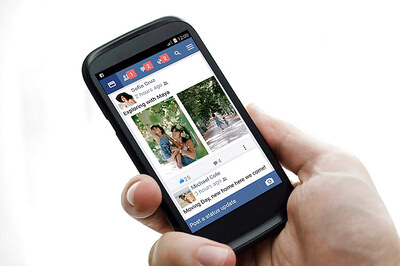








Comments
0 comment