
views
Acknowledgment of applications: On receipt of the application by the Commission, the Acknowledgment Card submitted with the application form will be dispatched to the Candidate to confirm the receipt of his Application. If a candidate does not receive the Acknowledgment Card within 30 days, he should at once contact the Commission by quoting his Application Form No. (8-digit) and name & year of examination.
Candidates who deliver the application form in person at the Commission’s Counter will be issued Acknowledgment Card at the Counter itself. The Acknowledgment Card does not guarantee the acceptance of his/her candidature for the examination. Candidates will be informed at the earliest possible about their admission to the examination or rejection of their application.
Admission certificates, indicating the Roll Nos. will be issued to the candidates who are admitted to the examination. The admission certificate will bear the photograph of the candidate.
Correspondence with UPSC
The Commission will not enter into any correspondence with the candidates about their candidature except in the following cases:
Non-receipt or errors in of Admission Certificate: If a candidate does not receive his admission certificate or any other communication regarding his candidature for the examination 3 weeks before the date of the examination, he should at once contact the Commission. On receipt of such a communication, Admission certificate or a duplicate copy will be issued to the admitted candidate.
Information in this regard can also be obtained from the Facilitation Counter located in the Commission’s Office either in person or over phone nos. 011- 23381125 / 23385271 / 23098543. It is candidate's responsibility to communicate with the Commission about the non receipt of Admission certificate. The candidate should ensure that address given by him in the application form is correct and complete with pin code. The candidate should communicate to the Commission about any change of address.
You will not be allowed to take the examination without the admission certificate. On the receipt of Admission Certificate, check it carefully and bring discrepancies/errors, if any, to the notice of UPSC immediately. If the candidate receives more than one admission certificate from the Commission, he should use only one of these admission certificates for appearing in the examination and return the other(s) to the Commission Office.
If a candidate receives an admission certificate of some other candidate on account of handling error, it should be immediately returned to the Commission with a request to issue the correct one. Candidates will not be allowed to take the examination on an admission certificate issued in respect of another candidate.
The certificate of admission to the Examination does not imply that his candidature has been finally cleared by the Commission or that entries made by the candidate in his/her application for the examination have been accepted by the Commission as true and correct. The eligibility condition of a candidate is verified only after the candidate has qualified for interview for Personality Test on the results of the Written Examination.
Important:
All communications to the Commission should contain the following:
Name and year of the examination.
Application Form Number (8-digit)
Roll Number (if received)
Name of candidate (in full and in block letters)
Complete postal address as given in the application.
Communication not containing the above particulars may not be attended to. Candidates should also note down their application form number (8 digits) for future reference. No request for withdrawal of candidature received from a candidate after he has submitted his application will be entertained under any circumstances.










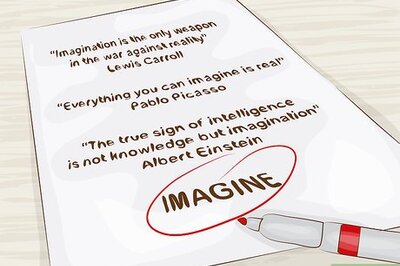
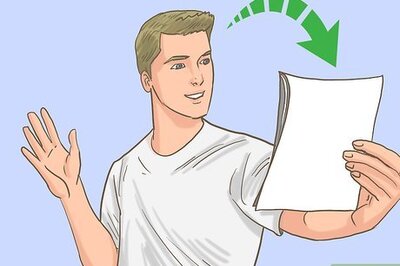

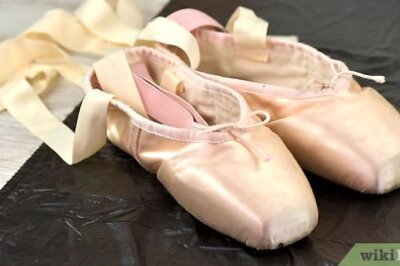


Comments
0 comment