
views
New Delhi: Be it browsing the Internet, writing a document, preparing an Excel sheet or reading a webpage, we use a plethora of commands on our Windows computer - including copying and pasting content, or minimising windows, or switching between different tabs.
Most of use constantly go back and froth between keybaord and mouse to perform such functions, without realising that there are keyboard shorcuts available for them, which can help save time by cutting out mouse clicks.
Here are some basic keyboard shortcuts that we think every Windows user should know:
Clear away everything and show the desktop: Windows logo key+D
Redo that thing I just undid: Ctrl+Y
Minimise the window: Windows logo key+Down Arrow
Maximise the window: Windows logo key+Up Arrow
Compare and contrast in a snap: Windows logo key+Left Arrow or Right Arrow
Switch between open windows: Alt+Tab
Lock your PC or switch users: Windows logo key+L
Zoom in, zoom out: Windows logo key+Plus Sign or Minus Sign
Search for files and folders: Windows logo key+F
Undo an action: Ctrl+Z
Copy a selected item: Ctrl+C
Cut a selected item: Ctrl+X
Paste a selected item: Ctrl+V
Select everything: Ctrl+A
Print: Ctrl+P










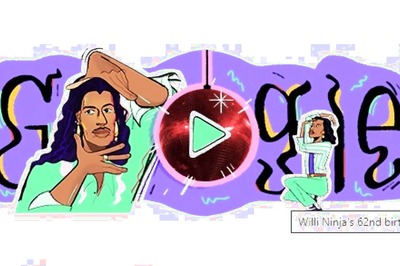





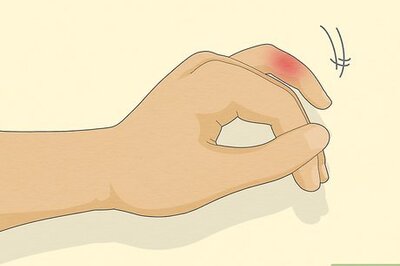

Comments
0 comment