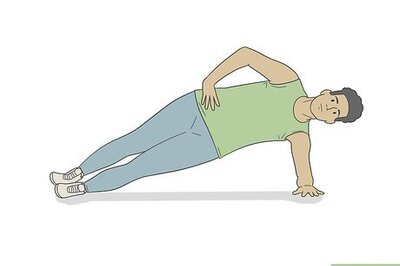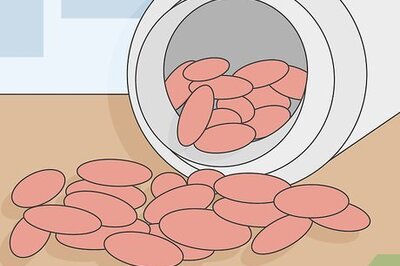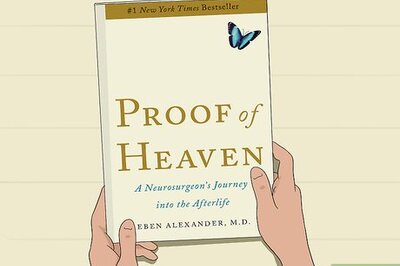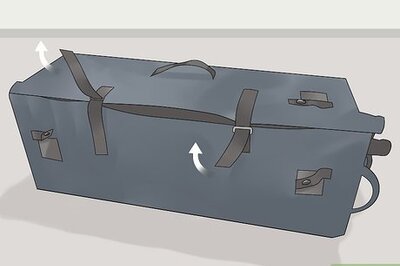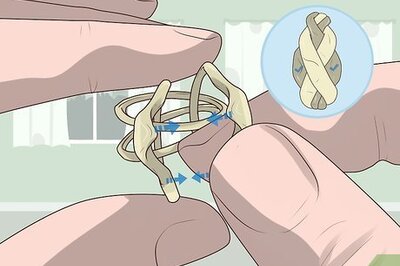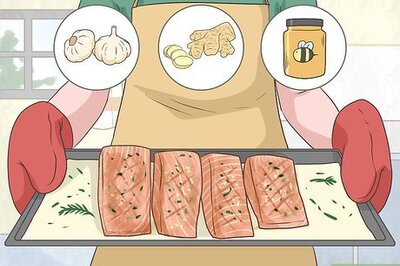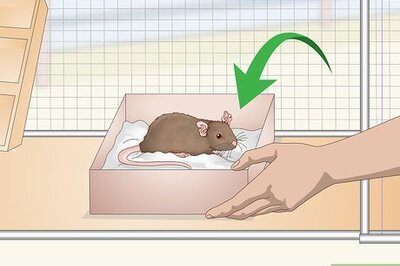How To
How to Dispose of Concrete
If you’re wondering how you can dispose of concrete you have laying around, have no fear! You can easily get rid of it. Contact your local government or a concrete removal company to see if they’ll take and recycle your concrete. You can also load it all...
How to Do the Spooky Scary Skeleton Dance
You can’t miss the spooky scary skeleton dance craze that’s sweeping the Internet! If you’re ready to put your own spin on the skeleton dance, start by learning the basic moves. With a little practice, you’ll be able to put your own twist on this fun tren...
How to Clean an Acrylic Bong
It may seem like a hassle to keep your bong clean, but it’s a super important part of having an enjoyable and safe smoke. Leftover water can cause mold to grow, and residual resin can impact the flavor of your next session. Use simple ingredients you alre...
How to Wear Graduation Cords
Graduation cords are long ropes worn at graduation ceremonies to acknowledge a students’ academic achievements or organizational participation. While dressing in graduation regalia can be a bit confusing, wearing graduation cords is relatively easy. Once...
How to Groom a Maltipoo
Maltipoos are a delightful designer breed with a poodle and a maltese parent. A maltipoo’s coat will typically take after either its poodle or maltese side, but the grooming process is largely the same. Your pup needs to be brushed daily, bathed monthly,...
How to Know Which Type of Insulin Is Right for You
If you have type 1 or type 2 diabetes, insulin may be a vital part of your daily routine. While some people with type 2 diabetes can reverse the condition with lifestyle changes, type 1 diabetes is a chronic illness that does not yet have a cure. If you’v...
How to Correct Asymmetrical Abs
You have a 6-pack, which is amazing, but when you look in the mirror you notice that the muscles are uneven. How can you get the balanced, symmetrical abs you really want? Can you actually change the shape of your 6-pack? Typically, yes. Through exercise...
How to Deal with Liver Cancer Pain
Getting a liver cancer diagnosis is scary, but your medical team will help you start treatment right away. As part of your treatment, you likely want fast relief from your liver cancer pain. Fortunately, you may be able to control your pain at home. Addit...
How to Use Neroli Oil
Neroli essential oil is made from the blossoms of a Seville orange tree. The scent is popular with perfumers, but it also has many health benefits. The aroma of neroli oil may reduce anxiety and stress, while the oil itself has anti-inflammatory propertie...
How to Diagnose and Treat Retrovirus
The term “retrovirus” refers to any ribonucleic acid (RNA)-based virus. These viruses spread by altering the genetic material in the cells of infected host organisms. There are 6 types of retroviruses known to affect humans. They cause several different R...
How to Use DMAE
DMAE is shorthand for 2-dimethylaminoethanol, and it is often marketed as Deanol. It is a naturally occurring compound. The human brain produces some naturally, and it is found in high doses in sardines, anchovies, and squid. DMAE is often sold as a healt...
How to Start Writing a Report
Reports are a useful way to relay information back to an audience. However, since this type of writing is so broad, it can be difficult to know how to begin. Before you start writing, set aside some time to choose a great topic that will engage your audie...
How to Register a Church
When you start a church in the US you typically register it with the state and federal governments. This registration isn't the same as getting a license to operate your church. In fact, there's no legal requirement that you register your church at all. H...
How to Set Up a Pack 'N Play
A Pack ‘n Play is a convenient, portable piece of equipment that allows babies to play safely in most locations. While the packaging may seem intimidating, this item is simple to set up, use, and put away. To assemble, pull apart the 4 legs until you hear...
How to Solve a Puzzle Ring
Puzzle rings were traditionally used to check for loyalty in a marriage. Taking off a puzzle ring could cause it to fall apart, and since they are tricky to put back together, one spouse would be able to tell if the other had taken off the ring. Once you...
How to Eat Ginger for Weight Loss
Ginger adds a zesty and fresh flavor to food and drinks. While it can't boost your metabolism and burn belly fat on its own, it can become part of a healthy diet and promote healthy weight loss. Ginger might be able to reduce your appetite, meaning you ca...