
views

Visit the WinZip website to download and install the WinZip compression utility on your computer system.
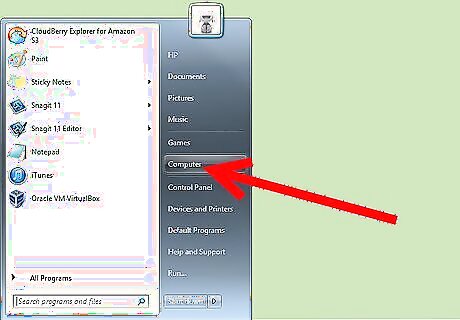
Open the Start menu using the green button at the bottom-left of your screen and select "My Computer."
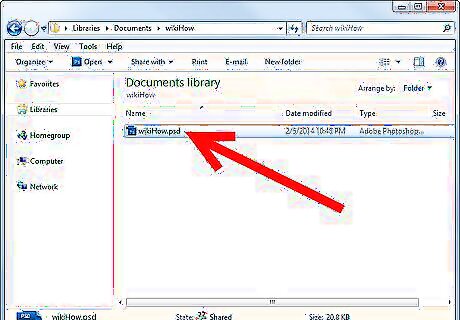
Use the Windows Explorer window that opens up to go to the folder where
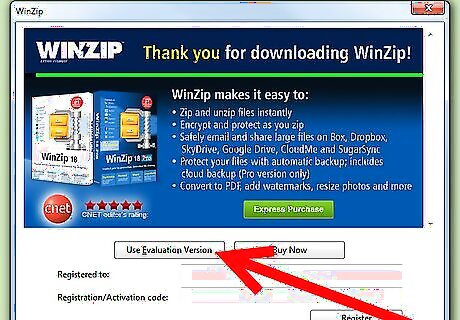
Accept the WinZip terms of service.
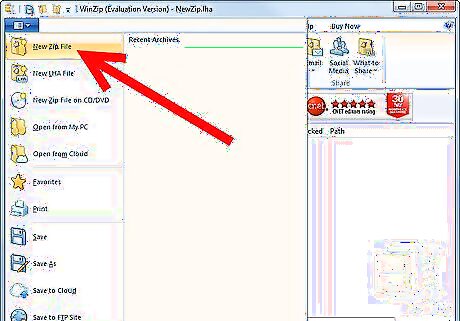
Create a new zip project by pressing the "New" button at the top.
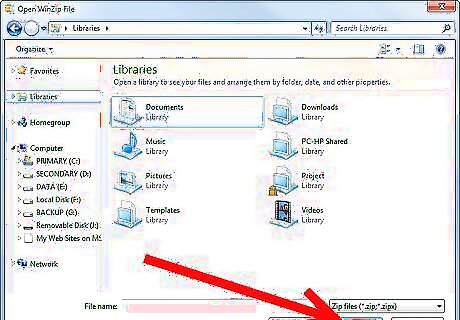
Pick the location where you want to save the zipped PSD file and assign a name for the new file.
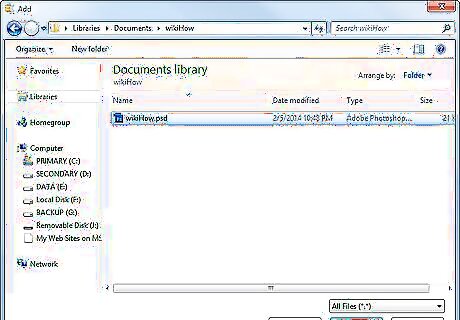
Hit the "OK" button. This will take you to the "Add" window.
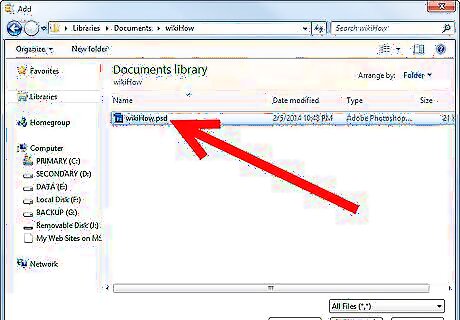
Use the file browser to find and select the PSD file that you want to zip.
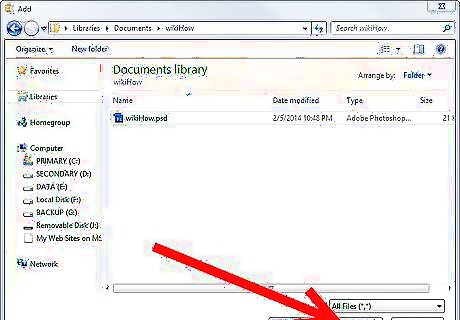
Zip the file by pressing the "Add" button. The zipped PSD file will appear in the folder that you had chosen with the filename that you had assigned.












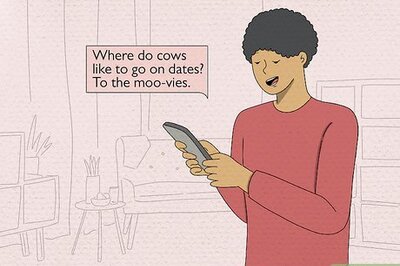


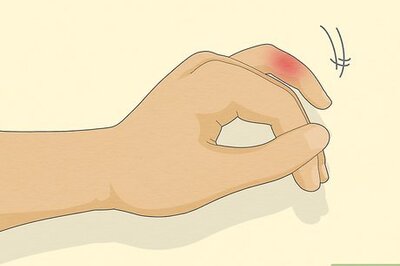


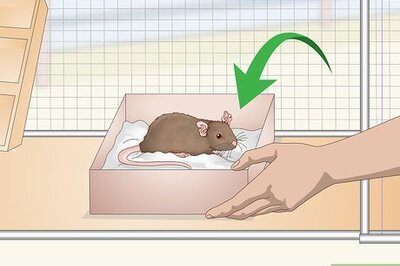

Comments
0 comment