
views

Look for a yellow plug output somewhere on your computer.

Plug the yellow (video) RCA cable into this plug.
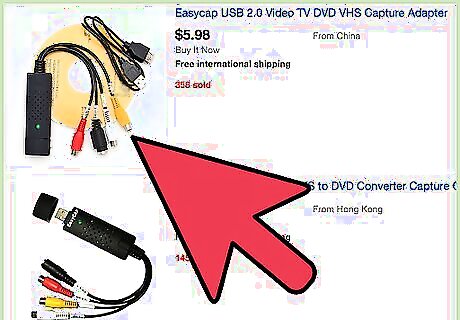
Plug the other end of the RCA plug into the video input of your television.

Look for the headphone output of the laptop.
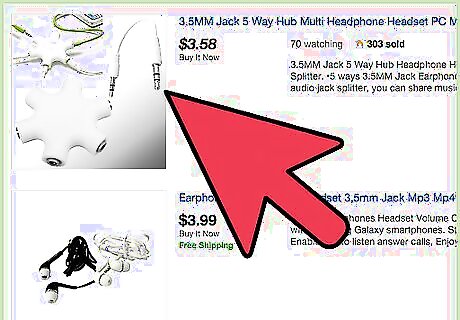
Plug one end of a 3.5 mm audio cable into the headphone socket.

Plug the other end of this cable into your television. You may need an adapter to split the 3.5mm cable into left and right RCA plugged channels which you can pick up just about any place that sells electronics and may even have come with your laptop.
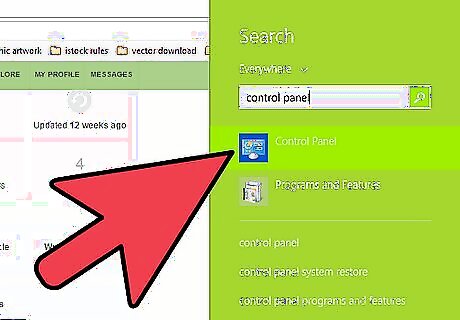
Your laptop should have a button (or combination of buttons) that you press, for example, on some laptops, this combination is Fn + F8 If no button is easily found, locate Display Settings in Control Panel. A screen may pop up regarding use of an external monitor. Make sure your computer is set to "Duplicate" on the second screen.
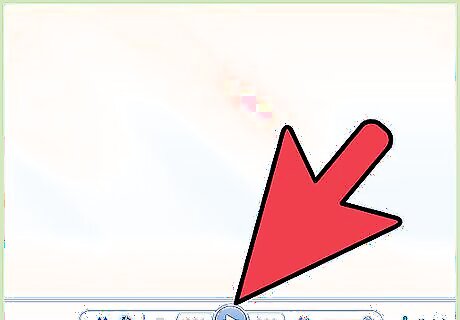
Put the DVD into the laptop, select the Media Player of your choice, start watching, and enjoy!














Comments
0 comment