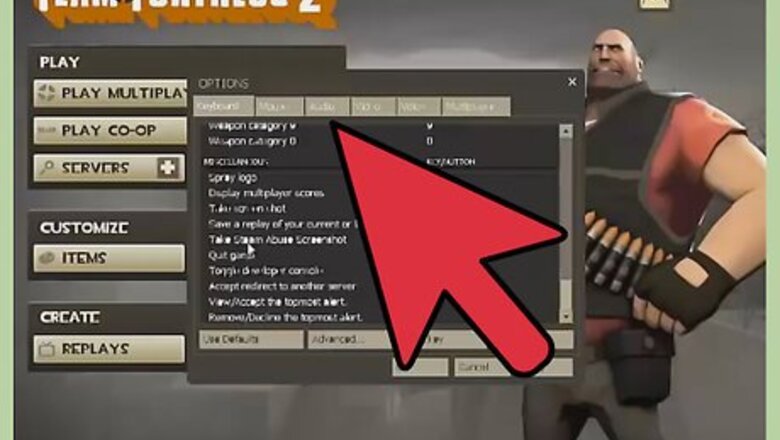
views
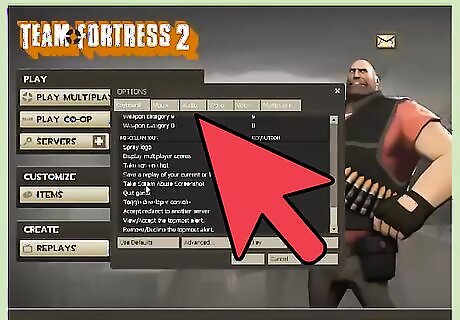
Make sure that your microphone is working and connected first. You can do this by finding and clicking the Options button near the bottom of the game menu or by pressing the Esc button in-game.
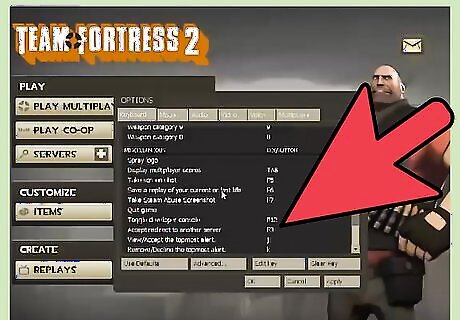
Find various panels at the top like "Multiplayer", "Mouse", "Audio", etc.
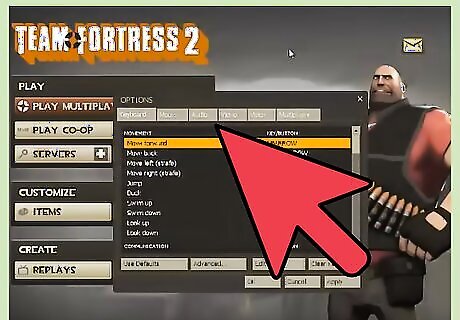
Click on the Voice panel. There should be a range of options there that you can tinker with to get the ideal sound for your microphone and a "test microphone" button to test your sound (this is how other players hear you in-game). From here you can also change what button you have to press to use voice chat.
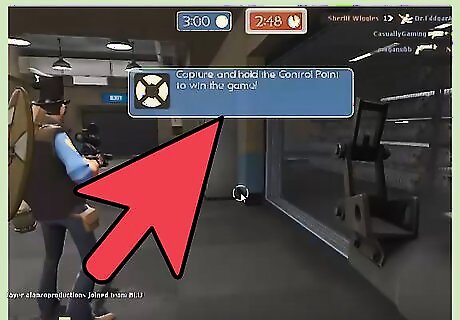
Start talking with other players using your microphone! There should be a speech bubble with a red exclamation point (!) at the bottom right corner of your screen. This indicates that your microphone is being activated and that your audio (voice) is being broadcasted to other players in the server.

Use the microphone to communicate with your team in a more efficient manner and demand that your voice is heard!
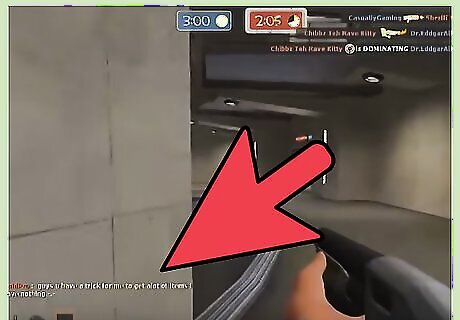
Advise teammates as well as make game plans to help and support your team. Don't be shy!

















Comments
0 comment