
views
- Go to "Settings" → tap your Apple ID → "iCloud" → "Show All" → toggle on "Contacts".
- When you sync contacts to iCloud, any changes you make to your iPhone contacts will reflect on other devices.
- If iCloud won't sync, check iCloud's status, update your device, and check Date & Time settings.
Syncing to iCloud

Open the Settings app. This is the grey cog icon. When you back up your iPhone contacts into iCloud, you can access them from other iOS devices, such as your iPad or Mac.

Tap your Apple ID. It's the section at the top of the menu that contains your name and image, if you've added one. If you are not signed in, tap Sign in to (Your Device), enter your Apple ID and password, then tap Sign In. If you are running an older version of iOS, you may not need to do this step.

Tap iCloud. You can find this below Subscriptions.
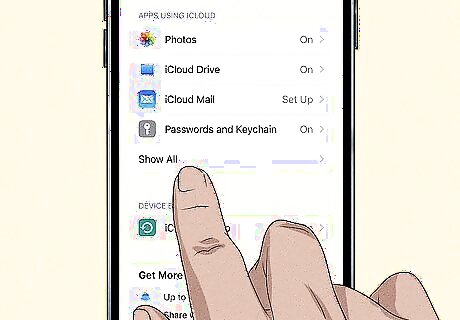
Tap Show All. This will expand the list of available apps.
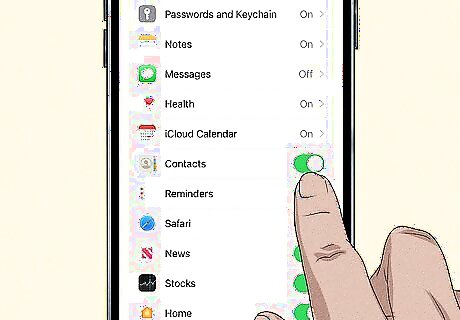
Toggle on iPhone Switch On Icon “Contacts”. The switch should be green. Your iPhone contacts will be synced to iCloud. If you make any changes to the contacts on your iPhone, it will also reflect in iCloud. If you have existing contacts in iCloud, you may be prompted to tap Merge to finish syncing.
Troubleshooting
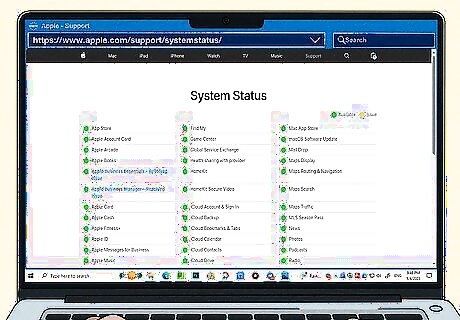
Check iCloud's status. Visit Apple's System Status page and look for iCloud. If there are any outages, you'll see Unavailable next to it.
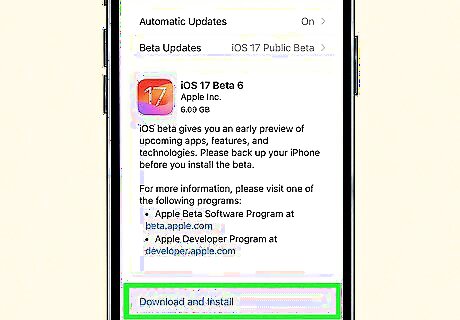
Update your iPhone. Software updates include important bug fixes and, most times, stronger security features. Updating your software can fix newer issues while protecting your device further. Go to Settings → General → Software Update → Download and Install.

Make sure you're logged into the correct Apple ID. If your iPhone contacts aren't appearing in your iCloud, ensure you're using the same Apple ID. You can check this in Settings.

Check your Date & Time settings. Sometimes, your Date & Time settings can affect the way iCloud syncs. Do the following: Go to Settings → General → Date & Time → toggle on Set Automatically.

















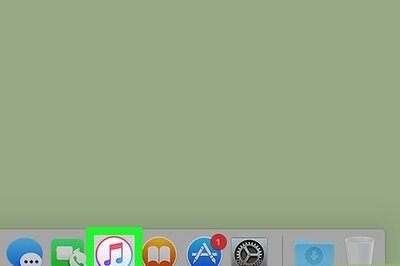
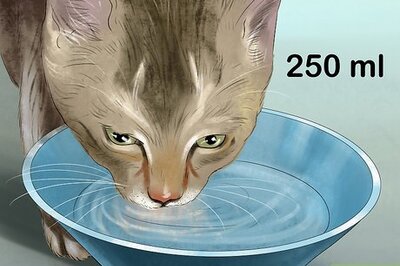

Comments
0 comment