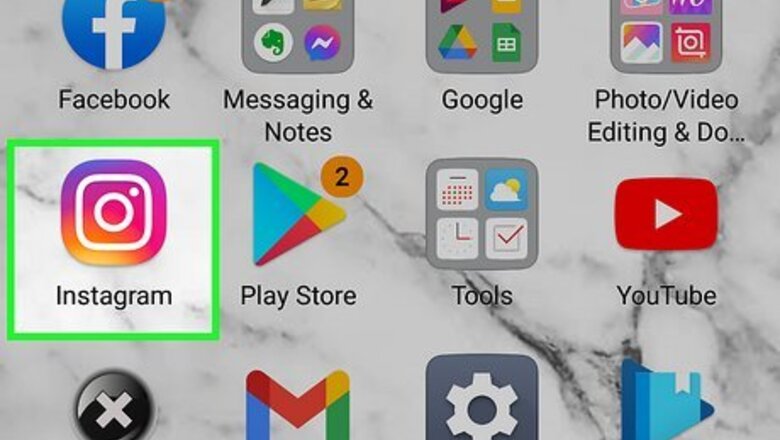
views

Open Instagram. This app icon looks like a pink, purple, and orange camera icon.
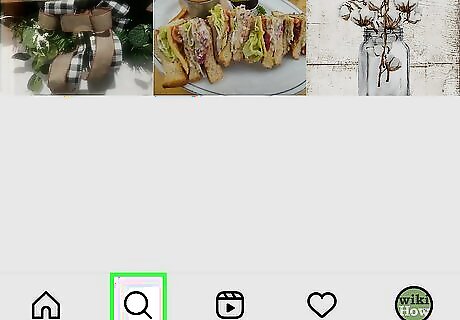
Tap the Android 7 Search icon. The search button is the magnifying glass-shaped icon in the lower-left side of the screen.
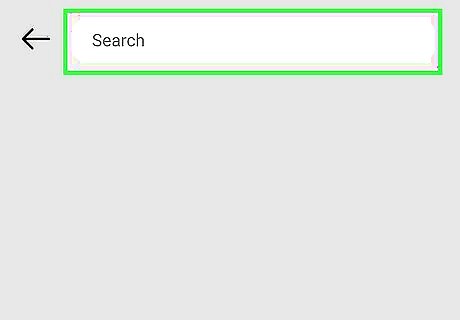
Tap the search bar. It's at the top of the screen. This will open your on-screen keyboard.

Enter your search term(s). Type in whatever you want to search for, then tap Search in the keyboard. If you enter multiple words, you'll only get hashtag results that include all of the words you entered. For example, you search for vacation spots, you'll get results like #vacationspots, #vacationspots101, and #vacationspotsbritishcolumbia.
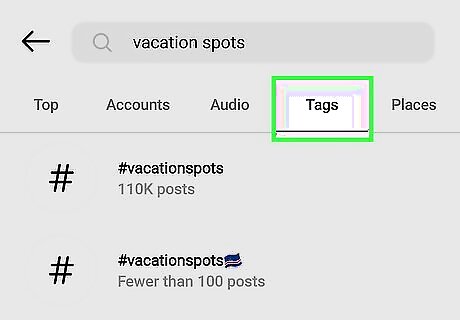
Tap #. You'll see this hashtag or pound-sign icon near the top of your screen, below the search bar. If you want to browse users with that name, tap the account icon instead. A list of relevant tags appears.

Tap the tag you want to search. A search like "Mint and lavender," for example, will result in numerous tag results like #mintandlavenderhair, #mintandlavendertea, or #mintandlavendergifts. On Android, you might tap Enter or a magnifying glass icon instead of Search.
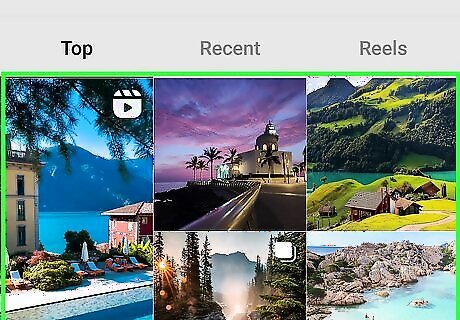
Review the results. Scroll through the list of search results to do so. Tap a photo to see more about it, including the other tags included in the post. If a search isn't showing you tags, that tag might be harmful to the community and restricted. Do your own tagging so others can search and find your posts.












Comments
0 comment