
views
Powering Up and Choosing Your Game

Set up your Scrabble Flash tiles. Place the tiles so that their sides are touching and they are facing up. Use a flat surface that is easy to slide the tiles around on. If you are playing with other people, then you should make sure that it will be easy to pass the tiles to each player.
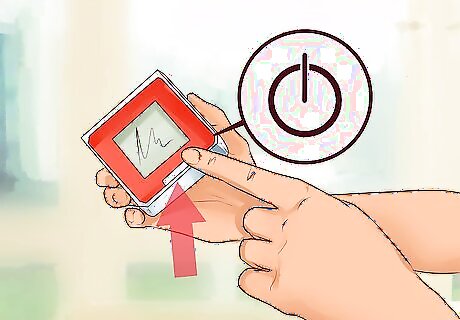
Power up the tiles. Turn on the game tiles by pressing the button on the bottom of each tile. To power down the tiles, you just hold the power button until the screen goes blank. The tiles will automatically shut off after 3 minutes of no activity.

Choose your game. There are three game options in Scrabble Flash. After you power up the tiles, you will see the numbers 1, 2, and 3 on three different tiles. Select the game that you want to play by pressing the button at the bottom of that tile. Game 1: Scrabble Flash is a solo game that allows you to play 3, 4, or 5 letter words. Game 2: Scrabble Five-Letter Flash is a solo game that only lets you play 5 letter words. Game 3: Scrabble Pass Flash is a multi-player game that only lets you play 5 letter words.
Playing Scrabble Flash
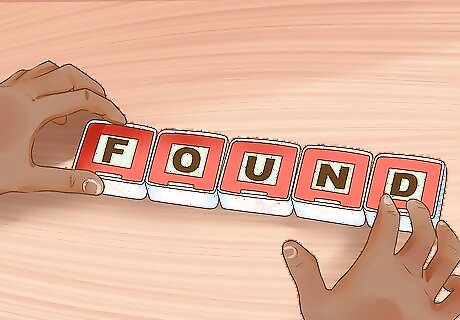
Place tiles together to form a word. When the letters appear on the tiles, move the tiles around until you have found a word to play. Then place the tiles next to each other in the order that you want them. The sides of the tiles should be touching. You may use 3, 4, or 5 letters to make a word.
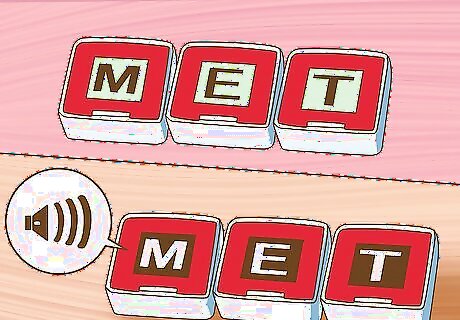
Wait for the beep. Each time you make a legal word, the tiles will beep and highlight the letters in the word. Each word you make scores 1 point. If you make a 5-letter word, then you get an additional 5 seconds of playing time.
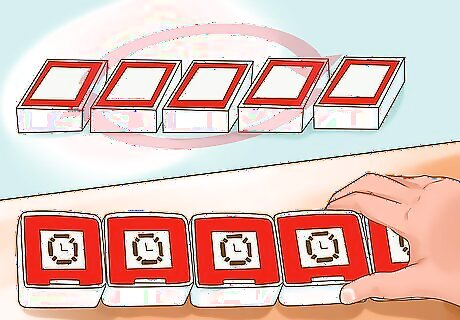
Continue shuffling tiles to make new words until time expires. Each game lasts sixty seconds. You will know when your time is about to expire because the tiles will beep 5 times to count down your last 5 seconds. When your time expires, the tile faces will display a clock to indicate that the game is over.
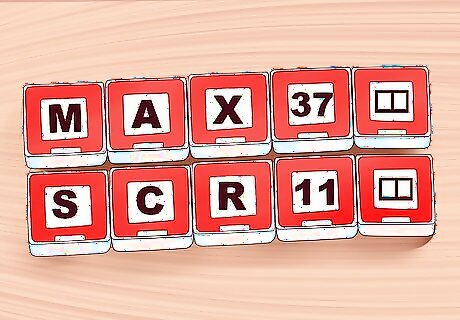
Line up the tiles to display your score. After you have lined up the tiles, wait for your score to appear. The game will display your total score (SCR) and the maximum score (MAX) you could have earned if you had made every word possible with the 5 letters you were given.
Playing Five-Letter Flash
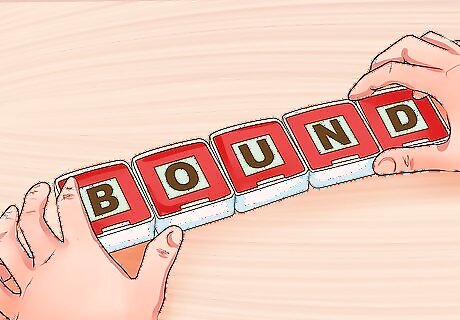
Arrange the tiles to make a 5-letter word. Since Scrabble Five-Letter Flash only lets you make five letter words, you must move all of the tiles to create your words. If you get stumped, try placing the tiles in random combinations to see if they make a word. When you make a word, the tiles will beep and display 5 new letters.
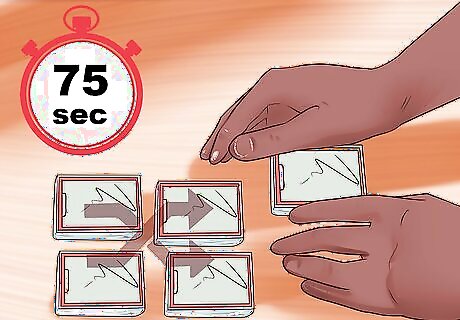
Keep shuffling around the tiles and creating words until your time expires. You will get 75 seconds to play your words and the goal is to make as many 5-letter words as you can in the time allotted. If you find this version of Scrabble Flash too challenging, try playing regular Scrabble Flash for a while to build your skills.

Line up the tiles to display your score. After you have lined up the tiles, wait for your score to appear. The game will display your total score (SCR) and the maximum score (MAX) you could have earned if you had made every word possible with the 5 letters you were given.
Playing Pass Flash
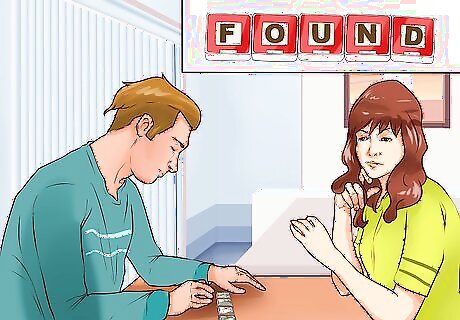
Have the first player arrange the tiles to make a 5-letter word. Each player will have a short amount of time to make a word. If you successfully make a word within the time limit, the tiles will display the word "Next." If you don't make a word, the tiles will display the word "Out," which means that you have been eliminated from the game.
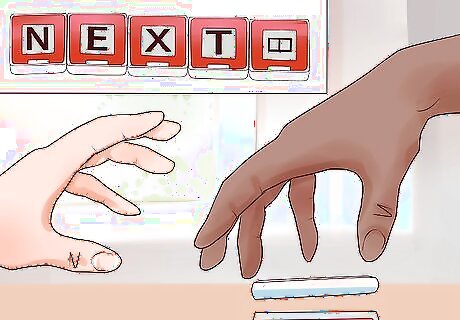
Pass the tiles to the next player. After “next” or “out” appears on the screen, a new set of 5 letters will be displayed. The next player must make a 5-letter word from those letters within the time limit and pass the tiles along. As the game progresses, the amount of time to recognize and make a 5-letter word will grow shorter.

Continue playing until only one player remains. Keep passing the tiles until all but one player has been eliminated from the game. The last player left is the winner!















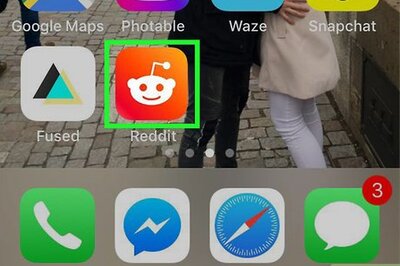




Comments
0 comment