
148
views
views
Ever want to mix things up on your computer screen? Ever think about moving your task bar on the top for a twist? Want your Windows 7 computer to look more like a Mac? This article will tell you how to move your task bar anywhere on your screen.
- Ensure you unlock your taskbar so it can be moved around.
- Drag the taskbar by clicking and holding on it with the right mouse button.
- You can also move the taskbar to the side of the screen following these instructions, if you wish.
Right-click the Start button.
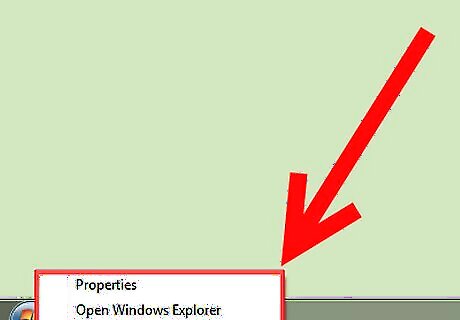
Right-clicking the Start button on Windows 7 opens a small menu.
Click "Properties" on the menu.
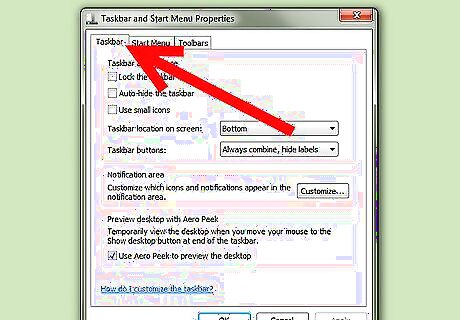
This opens a new box will open called "Taskbar and Start Menu Properties". If this window doesn't open to the Taskbar tab, click the tab to go there now.
Uncheck "Lock the Taskbar".
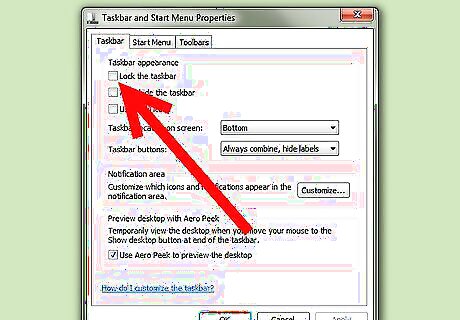
This is the first checkbox at the top of the window. This will allow the task bar to be modified.
Click "OK."
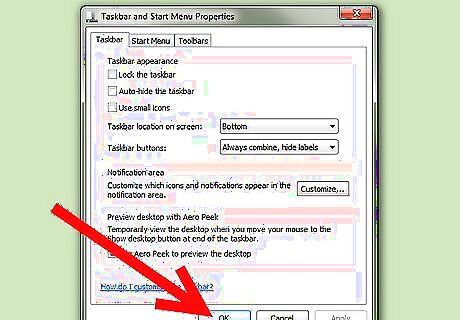
The window will close. You can now move the taskbar.
Move the taskbar to the top.
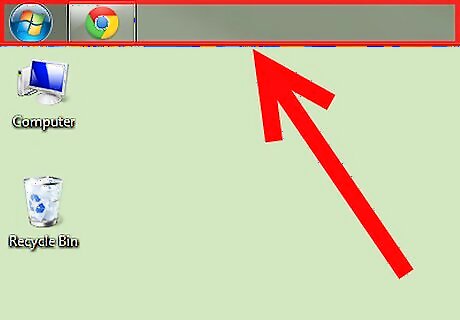
With the mouse over the Task bar icon, hold down the right mouse button and drag it to the side. After dragging it to the side you can drag it up to the top.













Comments
0 comment