
views
Dry Mounting Photographs

Choose the mounting board color and size. You can choose a size that leaves a border around the photo, or you can mount the photo on a board that is exactly the same size as the photo with no edges showing. You also have the option to use a mat which will place a border overtop of the photograph. If you choose a mounting board with a border, carefully choose what color you want to show taking into account whether or not it matches the photograph. There are many options of board mounts to choose from, including but not limited to, Fotoflat, Foamex, Foamcore, Gatorboard and Colormount.
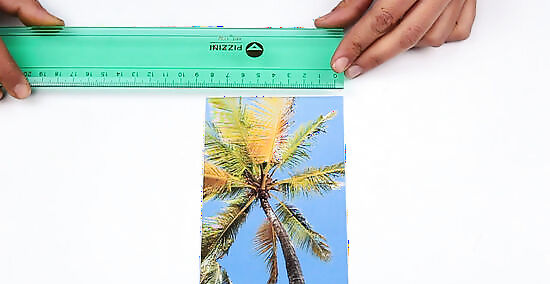
Cut and measure your print. Use a ruler to measure the dimensions of your print. Remember that if you want to leave a border, your photo needs to be slightly smaller than the mounting board. Cut your photo to size accordingly.

Cut dry mount tissue. Dry mount tissue is a special adhesive paper designed to attach photos to mounting boards. Cut the tissue slightly smaller than the photo, about 1/8 inch (3 mm) smaller than the print on all sides, so the edges aren't visible beneath it. Using an acid-free dry mount tissue is recommended as an acid-based tissue might cause visible damage to your mounted photos in the years to come.

Tack the tissue to the back of the photo. Using small pieces of clear tape, attach the dry mount tissue to the back of your photograph at each corner. This will hold it in place while you start adhering the tissue at the center.

Warm an iron up to a low heat level. Too hot of an iron will damage your photo. You can also invest in a dry mounting press, although they tend to be more expensive.
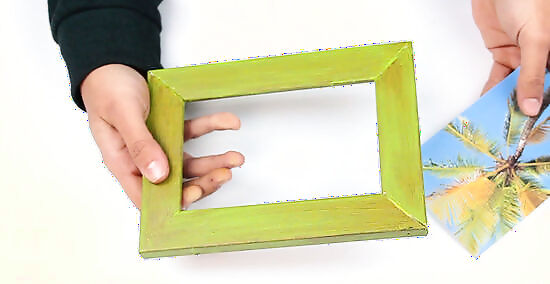
Set the photo on the mount board. Clean the backside of your photograph leaving no traces of dust so it will stick to your board without fuss. Be sure the tissue is attached, and center the print on the mounting board.
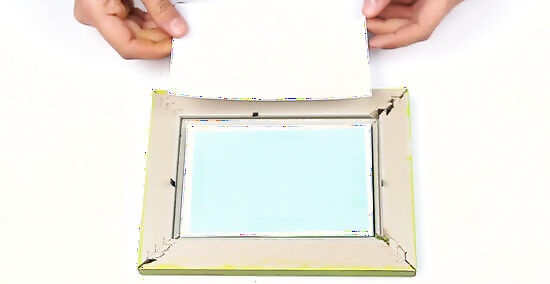
Place a sheet of blotter paper on top of the photo. This is an important step as blotter paper will absorb excess moisture from the iron and will keep your photo from getting damp. The blotter paper should be the same size as the print and it goes right over your photo when you're ironing.

Adhere the photo to the board. Press the iron down firmly in the center of the photo. Hold your iron or dry mount press there for about 5 minutes so the heat warms up the photo, dry mount tissue and mounting board. Pull the corners of the photo up carefully after the middle is firmly attached to the mounting board and remove the tape before adhering the edges to the board.

Slide the iron from the center to each edge. Practicing this step first with an old print may help you get used to the process to ensure no mistakes are made. Make sure your iron stays in contact with the blotter paper to avoid getting bubbles in the mounted photo. Press the iron firmly down on the edges of the photo under even pressure for 5 minutes at each location.
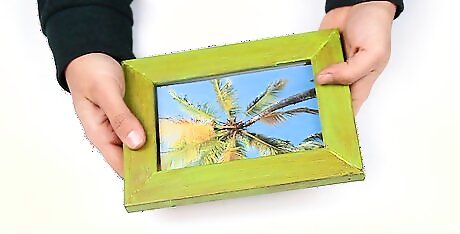
Trim the edges of the board. Place your mounted photo on top of a cutting board, and use a box cutter or X-Acto knife to trim the edges of your mount board. Lay your ruler over an edge of the photo while cutting so you cut in a straight line. Smooth the edges of your photo with a nail file when you're finished trimming.
Wet Mounting Photographs

Choose your mounting board and adhesive. Adhesive options include roll-on, brush-on or even spray-on glues that are specifically designed for mounting photos. For spray-on glues, it's a good idea to use a respirator mask to avoid inhalation of fumes. You can mount the photo on a typical mount board, or use cloth if you're mounting something like a map and plan on rolling it up.

Cover your work area. When wet mounting a photo or print, you'll want to cover your entire work area with a tablecloth, newspapers or a piece of plywood so you don't damage the furniture underneath. You wouldn't want your adhesive sticking to your table or desk and peeling the surface off.

Line up the photograph. Position the photo on the mounting board where you want it to be using a ruler to make sure the bordering edges are the same size, and make small pencil marks just inside each corner on the front of the mounting board. The marks will be used as guides when you turn your photo over after applying the mounting adhesive. If you don't want a border on your mount board, then you won't have to worry about the bordering edges being even.

Add the adhesive. Lay your photo upside down on a flat surface. Spray, rub or brush the glue on the photo in an even coat making sure to cover the corners and edges. Spread the adhesive evenly on the entire backside of the photograph ensuring that there are no lumps or dry spots.

Attach the photo to the mounting board. Flip the photo over onto the mounting board using the guide marks where you first measured to line it up evenly. Make sure it is centered on the mounting board before pressing down.
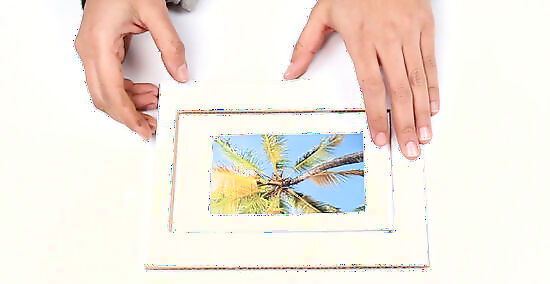
Gently smooth any bubbles or wrinkles. Work your way from the center of the photo to the edges — first to one end, then the other and so on. Then gently lift the corners to get rid of any bubbles, and press from the center to each corner. You can use certain tools such as a rolling pin, round bottle or brayer to smooth the surface and to guarantee an even-textured finish. Because glue can seep out from underneath the print, place strips of paper over the edges and corners of the photo so the tool you're using doesn't get glue on it.
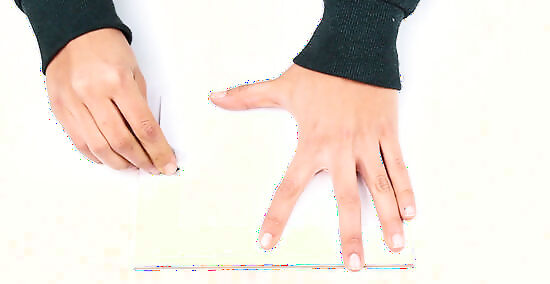
Wipe away any glue. In the likely occurrence that adhesive seeps from the edges of the photo, wipe it away with a damp cloth. Wring out the towel so you don't soak your finished product. Cover your mounted print with a heavy flat object (like a book) to keep it in place while it dries, and read the directions on the adhesive you used for the recommended dry time.










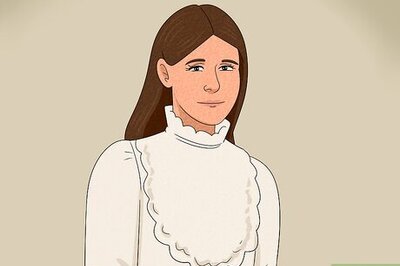

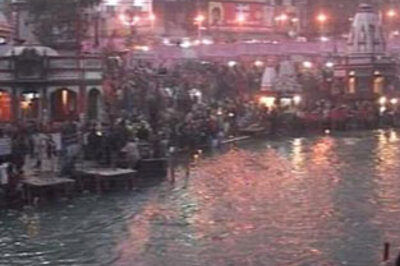





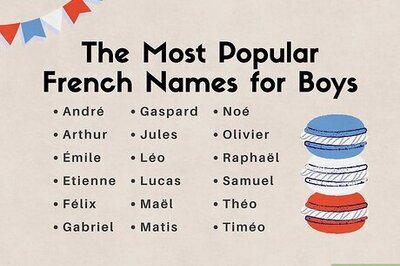
Comments
0 comment