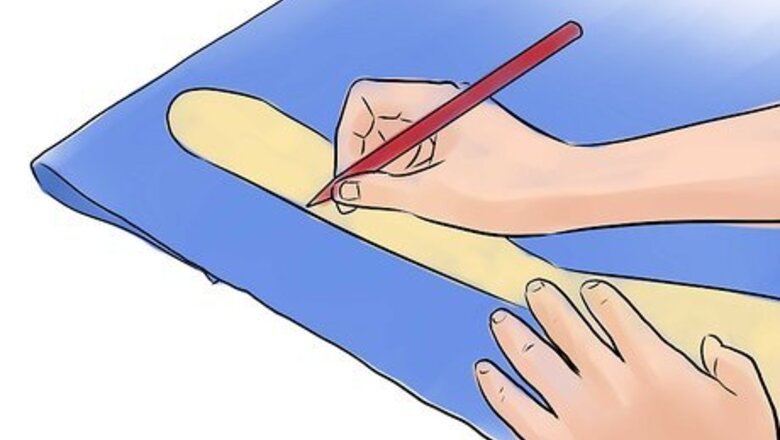
views
Cutting the Fabric
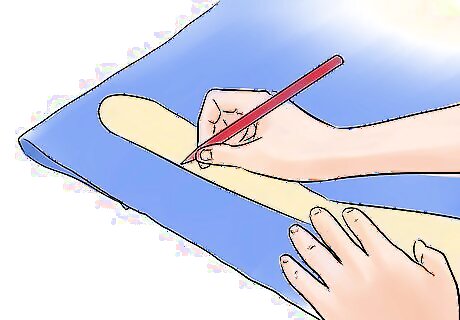
Place the paper pattern cutouts onto the fabric you're using. Trace around the shapes with a fabric pencil or tailor's chalk.
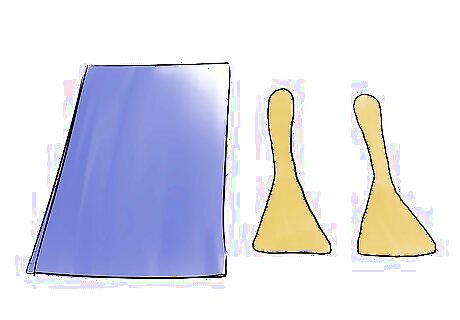
Cut out the pieces from the fabric. You will end up with three fabric cutouts––one long rectangle piece and two chisel-like shapes.
Sewing the Fabric
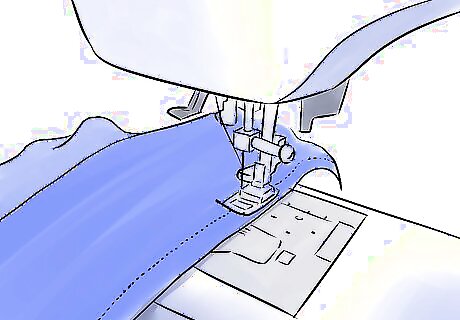
With a sewing machine, sew the chisel shapes onto the rectangular shape. Follow the pattern to guide you as to where to join the pieces.

When you’ve sewn all three fabric cutouts together, you’ll have the basic shape of the iPad pillow stand. There will also be a hole in the back to allow you to stuff the foam inside the fabric stand.
Preparing the Carving Foam
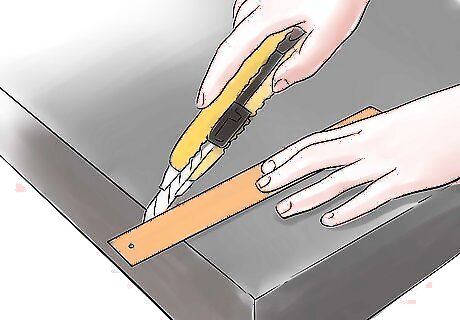
Cut the first piece of carving foam using a ruler and razor knife. This smaller piece should measure 12.6 x 9.1 x 1.6 inches (32 x 23 x 4cm).

Shave down one side of the foam piece to form a semi-triangular shape rather than leaving it as a simple rectangle.
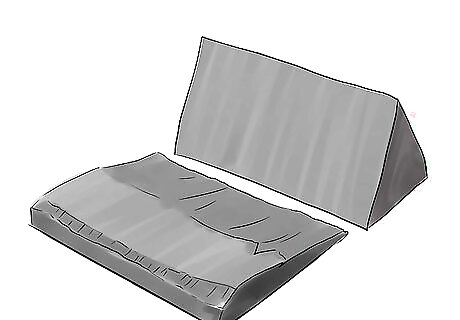
Cut the second triangular piece of foam. This larger piece should measure 6.3 x 5.7 x 12.6 inches (16 x 14 x 32cm ), where 6.3 inches is the base of the triangle, 5.7 inches is the height, and 12.6 inches is the length.
Adding the Foam to the Fabric Cover

Carefully stuff the foam pieces into the fabric cover. Add them one at a time, pushing them in through the opening of the sewn-together fabric cover.
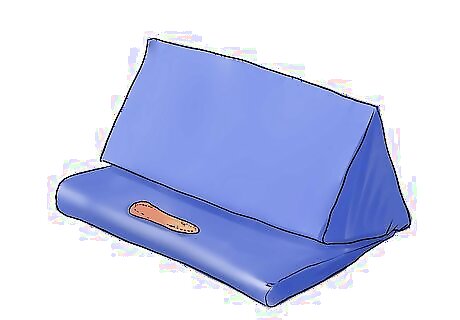
Try folding the two foam sections together. If either piece of foam doesn’t fit neatly, you’ll need to remove the foam pieces and trim them for a better fit.
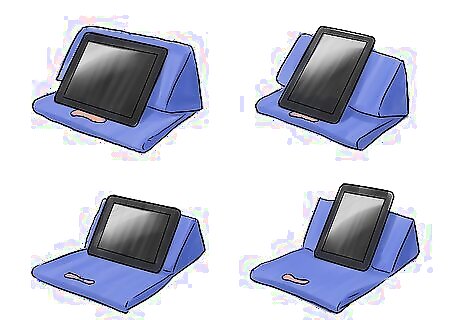
Done! Enjoy your very own homemade iPad pillow stand. It’s perfect for holding your iPad or eBook readers in your lap or anywhere else.












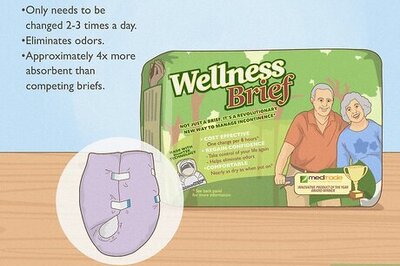
Comments
0 comment