
views

Go to the imo website to sign in using one of the supported, integrated messaging services. Imo.im currently only allows you to sign in using a username and password associated with one of several supported third-party services. Learn how to sign in to imo.im.
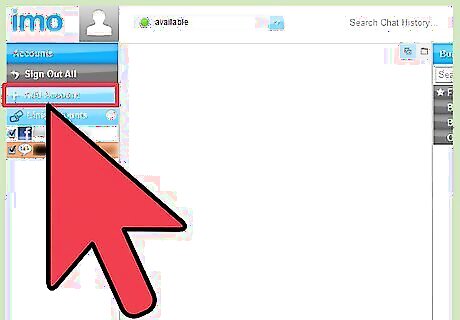
Click the “Add Account” button in the top right corner of your screen.
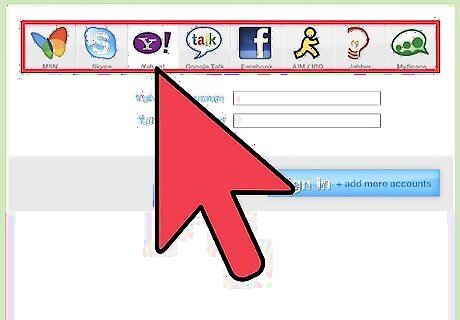
Select one of the supported third-party messaging services that you want to link to the imo messaging services. (Note: The account you used to sign in to the imo service initially is already linked to your imo account.
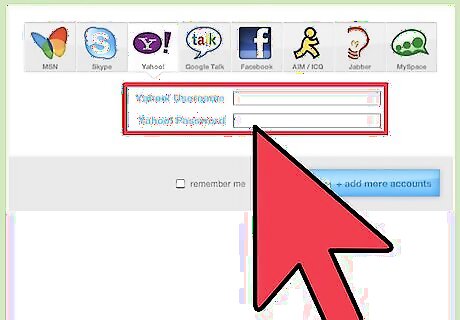
Sign in using the username/email and password associated with your account for the third-party service you selected.
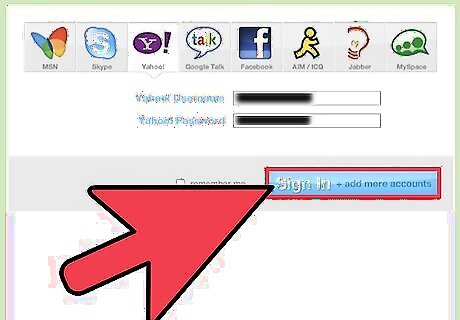
Click the “Login” button to complete the process and add the account.
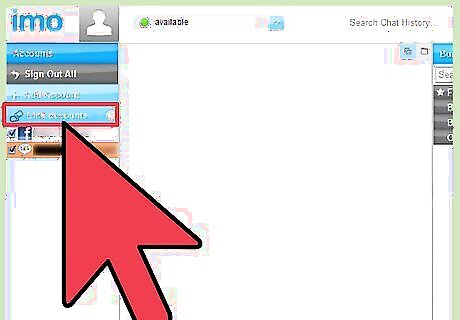
Click the “Link accounts” button in the top right corner of your screen. (Note: This button will only appear once two or more accounts have been added to your imo account.) Linking accounts allows you to automatically sign in to all of your added services while only using one to sign in to the imo service.

















Comments
0 comment