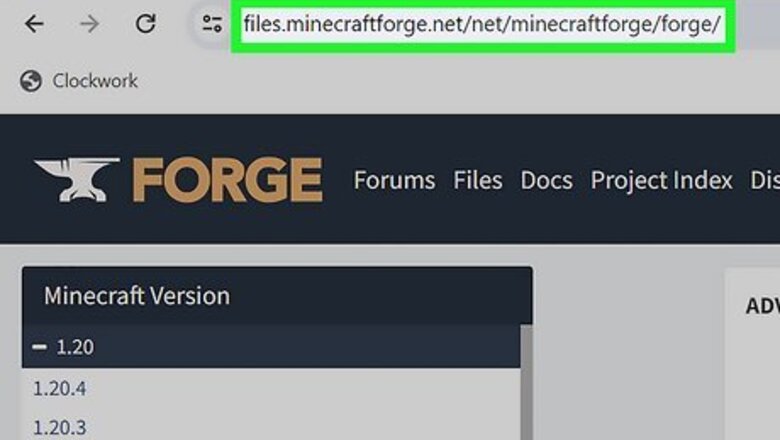
views
Installing FML
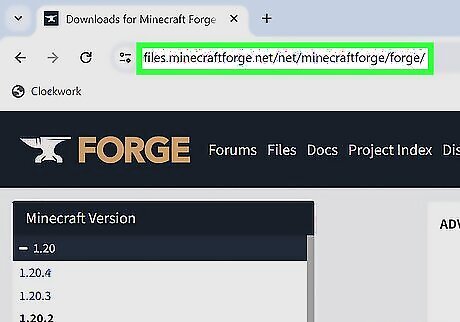
Navigate to the Minecraft Forge downloads page at http://files.minecraftforge.net/.
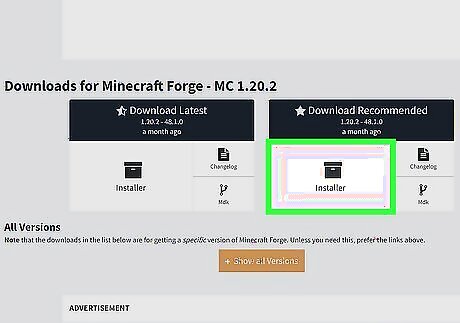
Click on “Installer” within the recommended download section. You will be redirected to an ad page, and required to wait five seconds before you can proceed with the download.
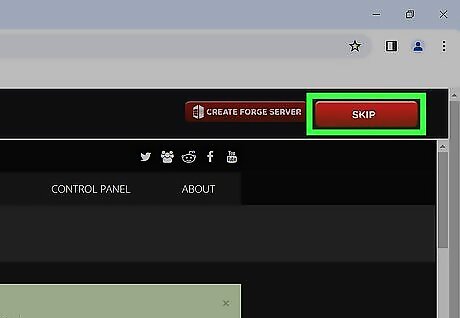
Click on “Skip” at the upper right-hand corner of the web page. A dialog box will prompt you to download the .jar file for FML.
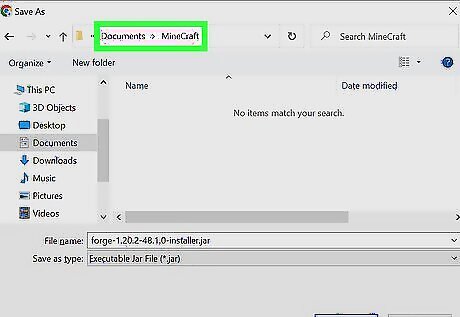
Select the option to save the .jar file to your desktop, then exit the ad page.
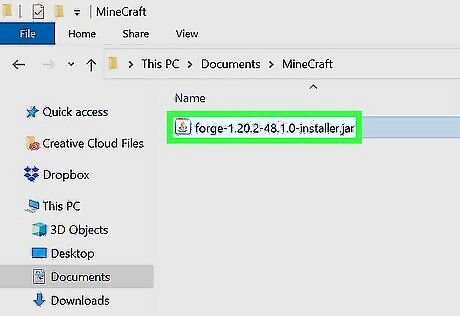
Double-click on the .jar file to launch the installation wizard.
If your Windows computer fails to recognize or open the file, right-click on the .jar file, point to “Open With,” then select “Java.”
If using Linux, right-click on the file, then select “Properties.” Place a checkmark next to “Allow executing file as a program,” then close the window. Then, right-click in your Downloads folder, select “Open Terminal,” and type java -jar
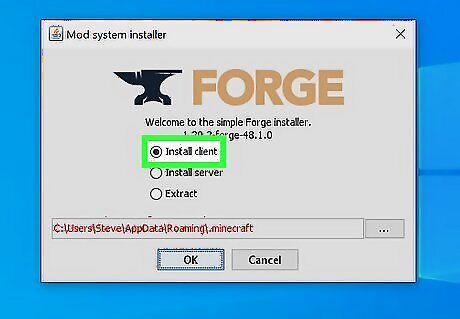
Click on “Install client” in the Minecraft Forge installation wizard, then click “OK.”
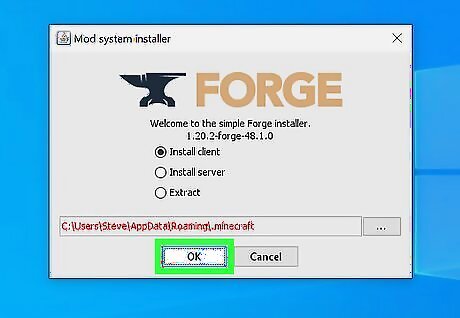
Click on “Next,” then follow any on-screen prompts to complete installation. When installation is complete, the message “Successfully installed Forge build xxxxx” will display on-screen. A new profile called “Forge” will now display in your Minecraft launcher.
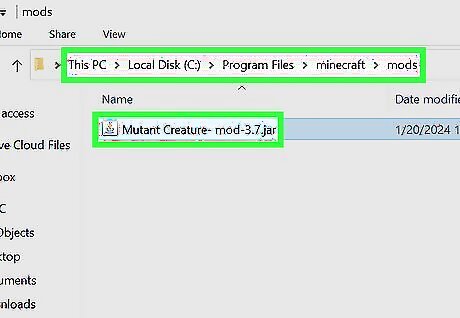
Copy the Minecraft mod file of your choice over to your computer’s Minecraft folder. Windows: C:/Program Files/minecraft/mods Mac OS X: C:/Library/Application/minecraft/mods Linux: C:/Library/Application Data/minecraft/mods

Select “Forge” from the dropdown menu in the Minecraft launcher, then select the option to begin gameplay. Minecraft Forge will integrate the mod file into your Minecraft gaming session.
Troubleshooting FML Installation
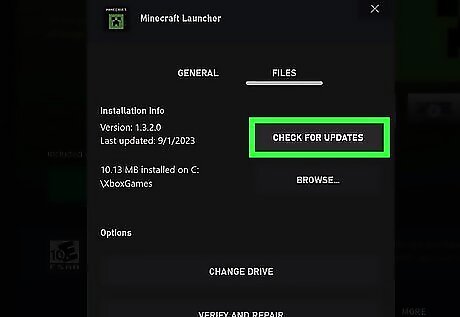
Try updating your current version of Minecraft if FML fails to install properly on your computer. If you’re running an outdated version of Minecraft, you may experience problems installing the recommended version of FML.
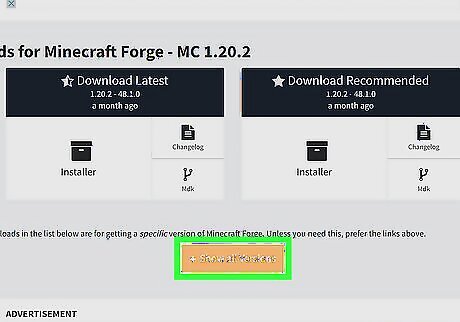
Contact the mod’s developer to obtain any special installation instructions if FML fails to integrate the mod with Minecraft gameplay. In some cases, the mod may require you to install a different version of FML, which can be downloaded from the Minecraft Forge website at http://files.minecraftforge.net/.
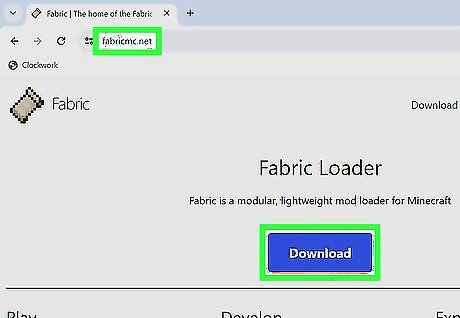
Try using a different mod if the mod you installed isn’t integrating or working with FML. In some cases, you may be trying to use a faulty or outdated mod.











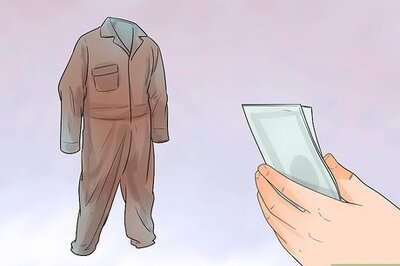
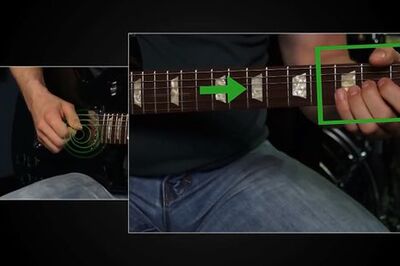



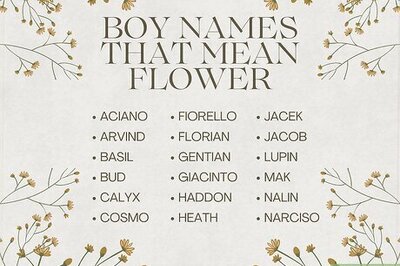
Comments
0 comment