
views
Open Dress to Impress. If you've never played Dress to Impress before, search for it in the Roblox Player and launch it.
Click on the purse icon on the left-hand side of the screen. It's the bottom icon of the three large circular icons on the left. It says "code" on the button, but it's a little hard to read.
Enter the code "M3RM4ID". Enter M3RM4ID into the box where it says "Enter code here!" Press Redeem once you've entered the code. You will get a notification on screen that you redeemed the mermaid set.
Go into a dressing room. The dressing rooms are across from the skin tone selectors. To enter a dressing room, approach it until you see a button that says E, then press E on your keyboard.
Click the tab with the purse icon. It's the same purse icon that says "code" that's in the left-hand sidebar on the main DTI screen.
Select the mermaid tail to put it on. You can also equip the mermaid scale top if you like, which is also redeemed when you use the code "M3RM4ID".
Press Space to exit the dressing room. To change the color of the mermaid tail, click on the icon of a person wearing a yellow hat on the right-hand side of the screen, then click on the mermaid tail. Choose one of the colors from the Wheel or Palette tab. The mermaid tail is not compatible with the Pattern tab or material selector.


















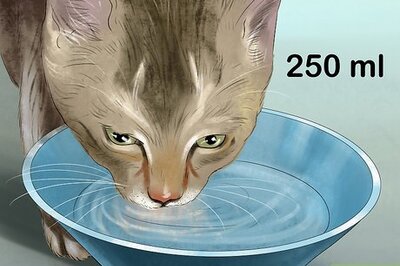
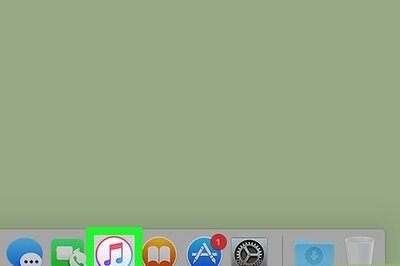
Comments
0 comment