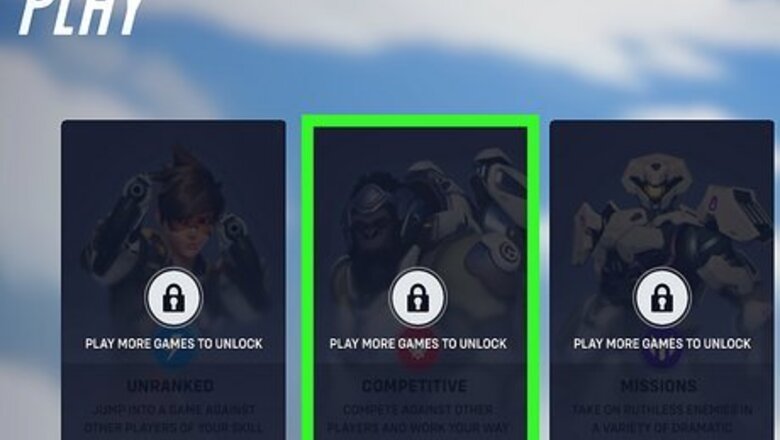
views
- In Overwatch 2, you can get 25 competitive points for winning a Competitive game and 10 for a draw.
- Earn bonus competitive points by ending the season on a high Skill Tier, from bronze to Grandmaster.
- 3,000 Competitive points can be used to purchase gold weapons for characters.
Earning Competitive Points

Win Competitive games to earn competitive points. With every Competitive match you win, you earn 25 points. Draws earn 10 points, and losses earn 0 points. The best way to earn more competitive points is to keep playing Competitive mode. Competitive points can be used to purchase gold weapons in Overwatch 2. Other types of currency include: Overwatch Coins, Legacy Credits, and Overwatch League Tokens. Overwatch Coins are the new base currency used to purchase anything in the shop, battle passes, and items from the Hero Gallery. Legacy Credits are credits transferred from accounts active from Overwatch 1 and can only be used to purchase select cosmetics. Overwatch League Tokens are earned by watching various League matches via stream and can be used to buy league skins.

End the season on a high rank for bonus points. When the season ends, you'll receive a reward for the highest Skill Tier you reached. Bronze: 300 competitive points Silver: 450 competitive points Gold: 600 competitive points Platinum: 800 competitive points Diamond: 1,000 competitive points + Diamond Challenger Title Master: 1,200 competitive points + Master Challenger Title Grandmaster: 1,500 competitive points + Grand Master Challenger Title
Using Competitive Points

Launch Overwatch 2. Overwatch is available to download on PC, PlayStation 4, PlayStation 5, Nintendo Switch, Xbox One, and Xbox Series X and S. When you've earned at least 3,000 points from Competitive mode, you can purchase a golden weapon for any character.

Select Heroes. This will be underneath Play. The Hero Gallery will open.

Select a character. Since points take some time to earn, most players purchase a gold weapon for their main or favorite character first.

Select Weapon. This is the section at the very bottom, underneath Highlight Intros. You can see your Competitive Points in the top-right corner, underneath your Overwatch 2 name.

Select Golden. Your character will initially have Default selected. Preview the weapon before confirming your purchase.
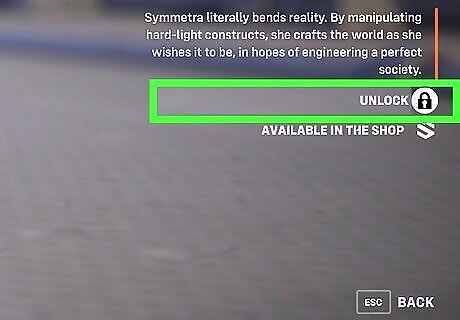
Select Unlock. This is at the bottom of the screen. The gold weapon should automatically equip. If it doesn't, select it now.













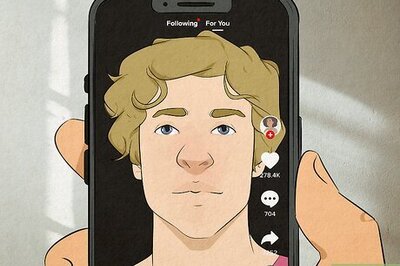
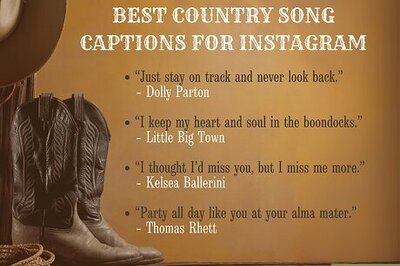

Comments
0 comment