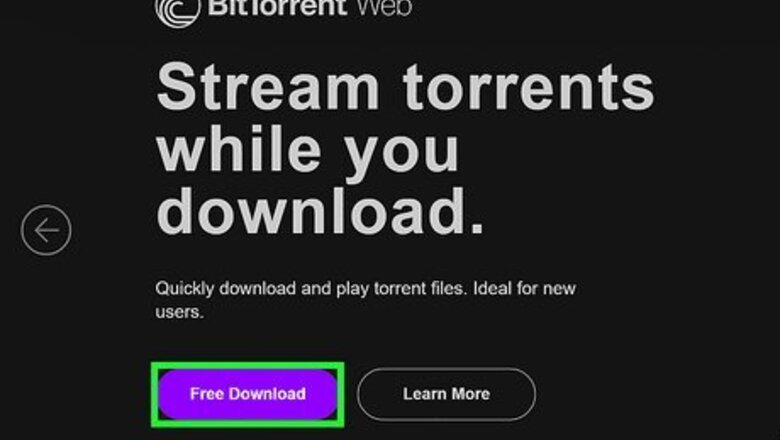
views
X
Research source
Downloading and Installing a BitTorrent Client
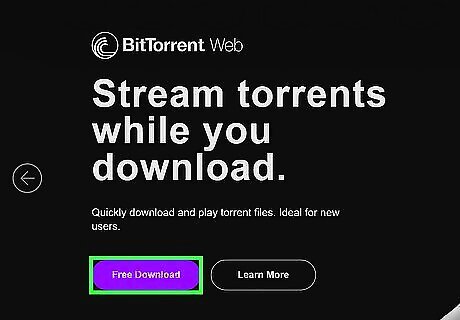
Download a torrent client. BitTorrent is the oldest torrenting client, and it's still being updated. It works on both Windows and Mac OS X. Other popular and recently updated torrent clients are uTorrent, qBittorrent, Deluge, and Vuze.
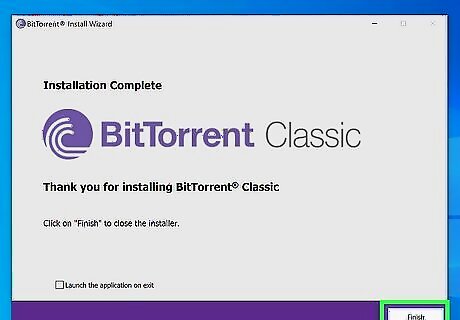
Install the torrent client on your computer. Once you've downloaded the torrent client you want to use, open the installation file and follow the installation instructions to install it on your computer.
Finding and Downloading a Movie Using a BitTorrent Client
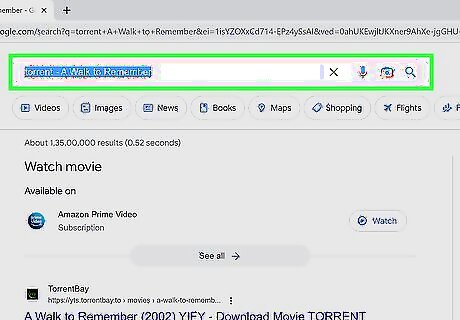
Use a search engine to find a torrent file for the movie you want to download. In order to use a torrent client, you'll need a .torrent file. You can use a search engine to search for specific filetypes. On Google, type filetype:torrent and then the name of the movie you want to download. The filetype:torrent search works on other search engines like Bing, Yahoo!, and DuckDuckGo.

Click on one of the search result links. Torrent sites often have a lot of pop-up ads and ads that may be inappropriate for children. Torrent sites are also often being shut down due to copyright violations and not all of the links will work. The search result link may take you to a website where you can download the torrent file or it may download the file directly. Torrent websites often list the number of seeders for each torrent file. Seeders are the people currently uploading parts of the torrent file.
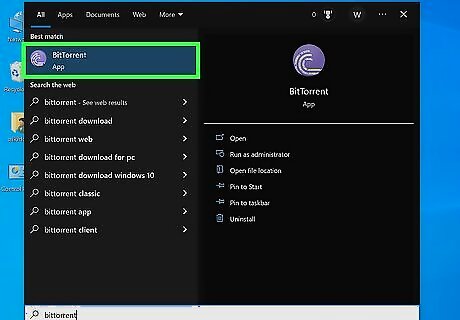
Open your torrent client.
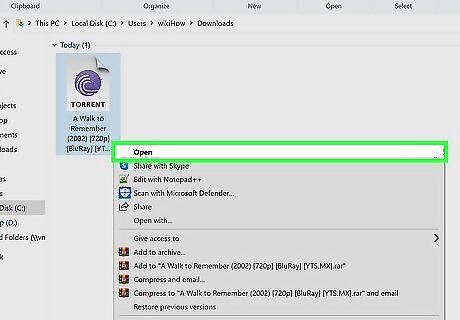
Open the torrent file you downloaded. Depending on your torrent client, you can often click and drag the torrent file into the torrent client window to open the file. You can also use the File menu to Open the torrent file. Double-clicking the torrent file will also often open the torrent file in your torrent client.
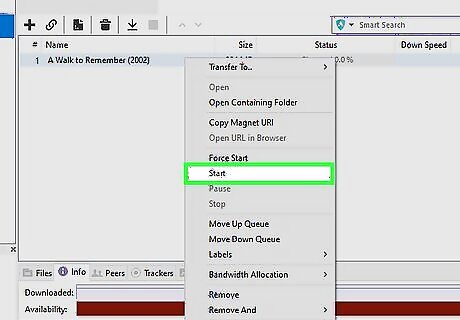
Start downloading the file. Most torrent clients won't start the downloading the file until you manually start it. Click the torrent file to select it, and then click the start transfer button. It usually looks like a play arrow button. When the file starts downloading, you'll see how many people you're downloading the file from, and how many people you're uploading it to. The more people uploading, or seeding, the file, the faster it will download. When the file is done downloading, you can continue to seed the file by leaving your torrent client open. Movie files can come in many different file formats. Depending on the file format, you may need to download a new video player.














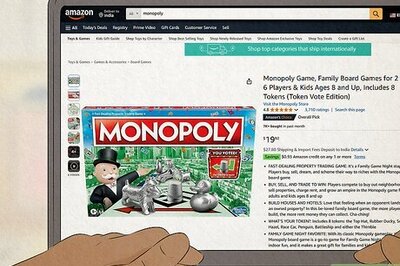
Comments
0 comment