
views
- To cancel, log in to Zoosk and navigate to “Account Settings.” Click “Deactivate” under “Account Status.”[1]
- To unlink Zoosk from your Facebook account, log in to Facebook and navigate to “Settings” and then “Apps.” Click the “X” next to Zoosk.
- Confirm your deactivation by emailing Zoosk's customer support services. Send a message requesting to permanently delete your account.
Deactivating Your Zoosk Account
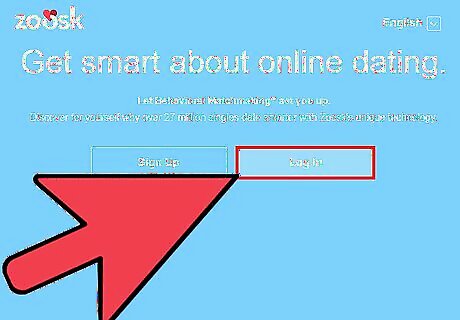
Log into Zoosk. In order to deactivate your account, you will need to be logged in. There is no way to permanently delete the account from the Zoosk website. You will need to deactivate it first and then contact the Zoosk support staff.
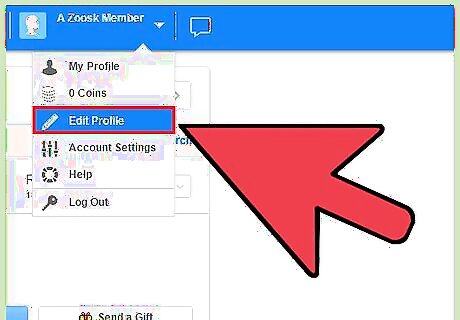
Delete or change all of your profile information. Since you can only deactivate your Zoosk account, it is recommended that you change all of your profile information so that it no longer matches you. This will help keep your personal information secure. Remove your name, location, profile image, and any other personal information.
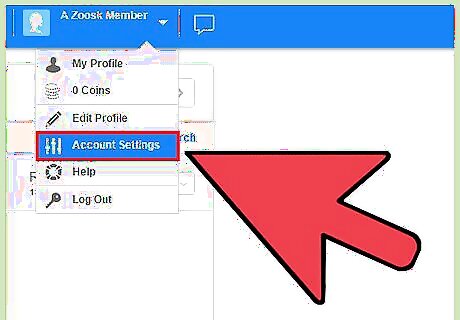
Open the Settings page. You can access this by clicking the Gear icon in the upper-right corner of your Zoosk home page, and then selecting "Settings".
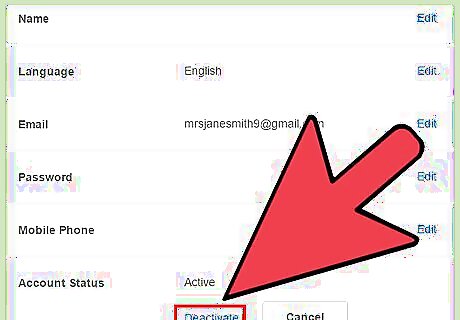
Find the "Account Status" entry in the Account section. Click the "Edit" link next to the "Active" message. Click the "Deactivate" link that appears. You will be taken to a page asking you to stay with Zoosk. Click the "Deactivate Zoosk" button to deactivate the account.
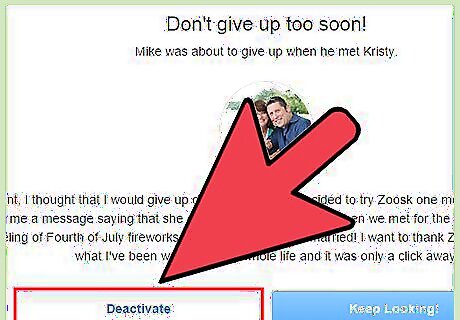
Choose a reason. Zoosk asks you for a reason for why you're deactivating. Enter anything you want, and choose a reason from the drop-down menu. If you don't want to type anything, you don't have to.
Removing Zoosk from Facebook
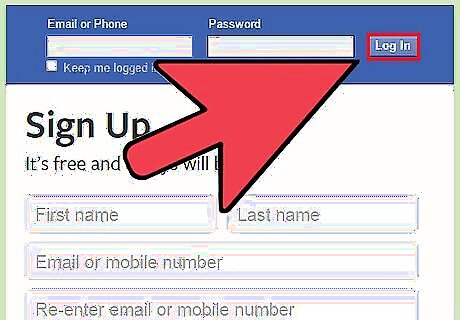
Log into Facebook. if you've connected Zoosk with your Facebook account, you'll want to revoke Zoosk's permissions so that it doesn't appear anymore on your feed. To do this, you'll need to be logged into Facebook.
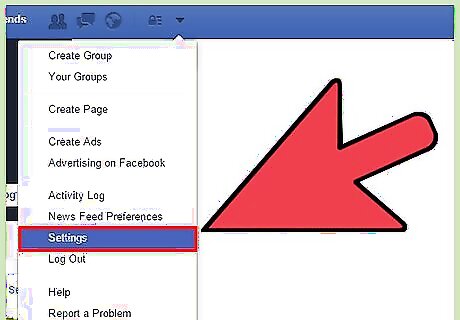
Open the Settings menu. You can access this by clicking the inverted triangle in the upper-right corner of your Facebook home page and selecting "Settings".
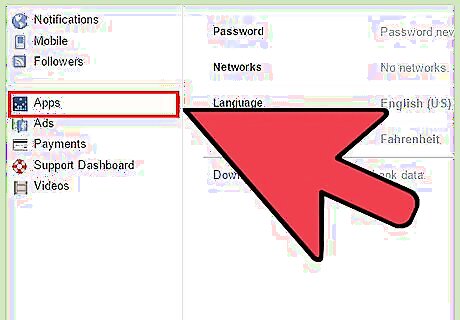
Click Apps. This is located in the left menu. Clicking Apps will open a list of all the connected web applications that have access to your Facebook profile.

Remove Zoosk. Find Zoosk in the list and then click the "X" to the right of the entry. You will be asked to confirm that you want to remove Zoosk. If you want to remove all Zoosk activity from your timeline as well, ensure that the box is checked and then click the "Remove" button.
Contacting Zoosk to Confirm Deactivation
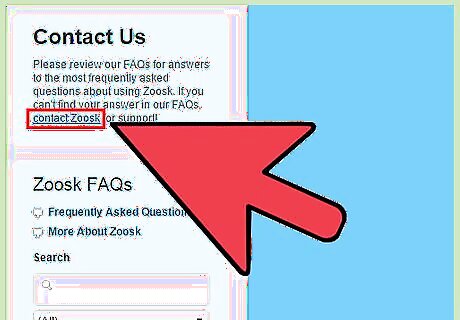
Open the Zoosk Contact page. If you want to follow up with Zoosk and ensure that your account is actually getting deleted, you can try emailing them with your request. There is no guarantee that they will follow up on it, but it can't hurt to be persistent. You can find the contact page by scrolling to the bottom of the Zoosk site and selecting "Contact Us".
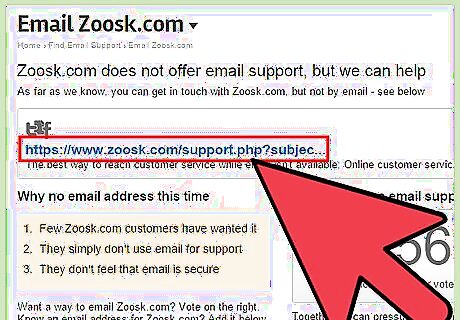
Click the "Email Zoosk Customer Support" button. This will open a form allowing you to enter a message to send to Zoosk. Politely request that your account be permanently deleted, and that you have no intention of reactivating it in the future. Inform them that your account has already been deactivated. Select "Technical Support" or "Billing" as the subject
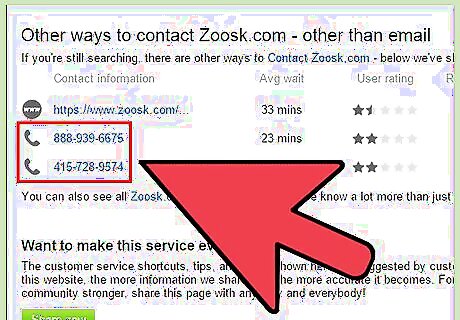
Call Zoosk. If you don't receive a response after a few days, return to the Zoosk Contact page and find their phone number. Call and ask to speak to a supervisor who can assist you in permanently deleting your account. Remember to stay calm and polite, or you likely will not receive good service. Repeat this process every few days until someone takes the time to confirm that your account has been permanently deleted.


















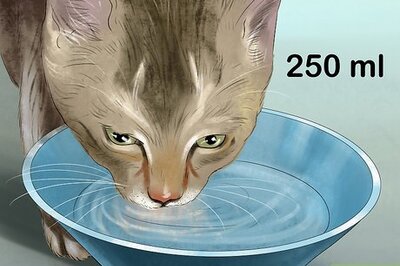
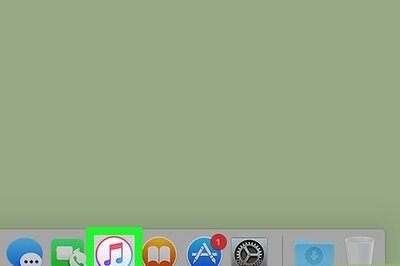
Comments
0 comment