
views
Deleting Individual Messages

Open the Telegram app on your iPhone or iPad. The Telegram app looks like a white paper plane icon in a blue circle.
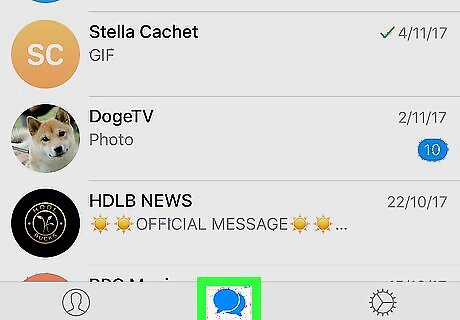
Tap the Chats tab. This button looks like two chat bubble icons at the bottom of your screen. It will open a list of all your personal and group chats. If Telegram opens up to a conversation, tap the back button to go back to your Chats list.
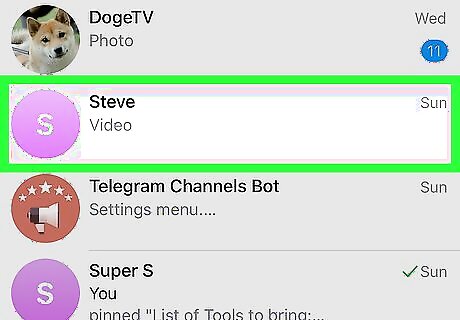
Tap a chat on your Chats list. This will open the conversation in full-screen.

Tap and hold a chat message bubble. A black toolbar will pop up above the message.
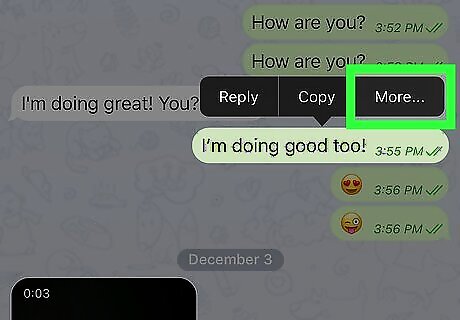
Tap More on the black toolbar. This will let you select multiple messages to delete all of them at once.
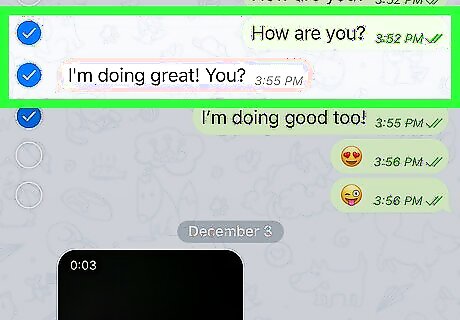
Select all the messages you want to delete. A blue checkmark will appear next to every selected message.
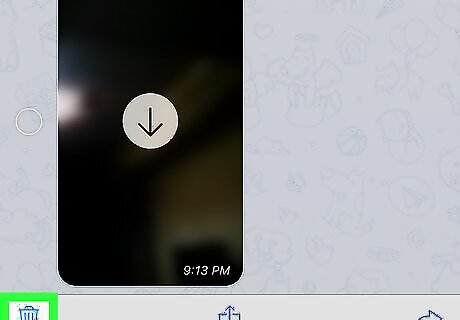
Tap the blue Trash icon. This button is located in the lower-left corner of your screen. It will remove all the selected messages from the chat conversation. You will have to confirm your action in a new pop-up.
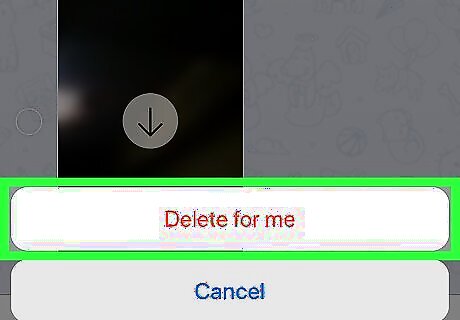
Tap Delete for me in the confirmation pop-up. This will remove all the selected messages from your chat conversation. Your contacts will still be able to see your deleted messages on their own phones. You can only remove messages from your own phone or tablet.
Clearing Conversation History

Open the Telegram app on your iPhone or iPad. The Telegram app looks like a white paper plane icon in a blue circle.
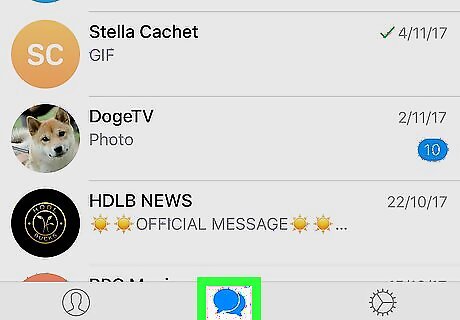
Tap the Chats tab. This button looks like two chat bubble icons at the bottom of your screen. It will open a list of all your personal and group chats. If Telegram opens up to a conversation, tap the back button to go back to your Chats list.

Tap the Edit button. This button is in the upper-left corner of your Chats list. A red icon will appear next to every chat on the list.
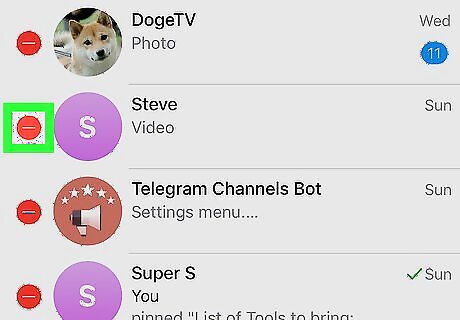
Tap the red circle icon next to a chat. Find the conversation you want to clear, and tap this icon next to it. A red Delete button will pop up from the right-hand side.
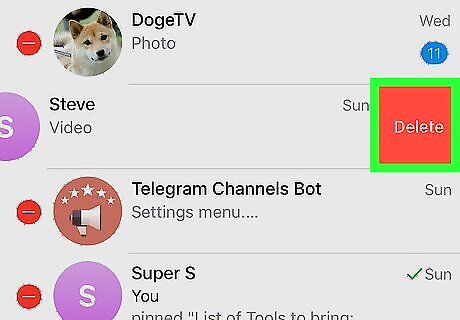
Tap the red Delete button. Your options will pop up from the bottom of your screen.
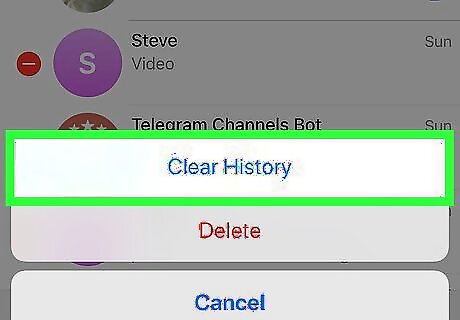
Select Clear History on the pop-up menu. This will clear the entire chat history in this conversation, and delete all the messages. You can use this option for personal and group chats, but it won't appear on the pop-up menu for bots, channels, or supergroups.











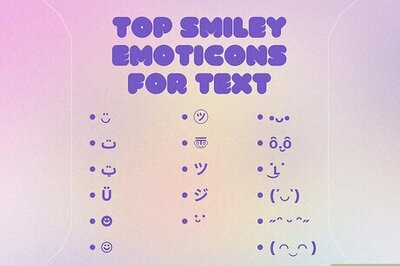
Comments
0 comment