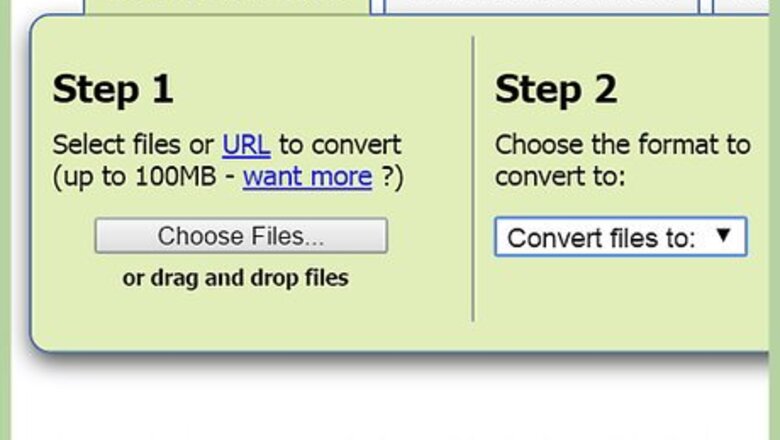
views
Converting Online (Without Publisher)
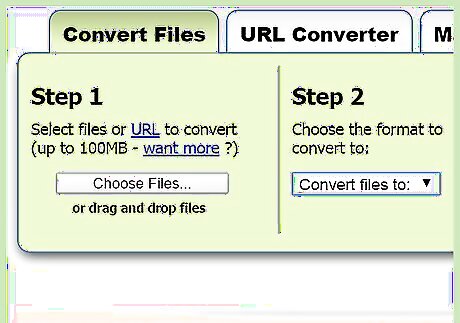
Visit an online conversion site. You can use an online conversion service to change the PUB (Publisher) file to PDF. Some of the more popular conversion sites include: Zamzar - zamzar.com/convert/pub-to-pdf/ Online2PDF - online2pdf.com/pub-to-pdf PDFConvertOnline - pdfconvertonline.com/pub-to-pdf-online.html
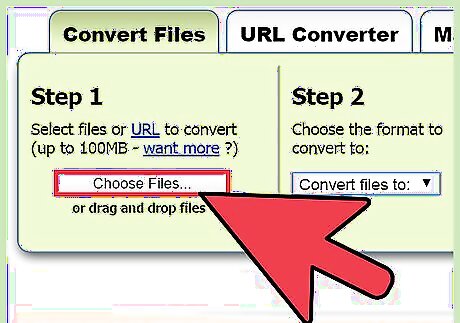
Upload the PUB file that you want to convert. Click the "Choose File" or "Select File" button. Browse your computer for the PUB file that you want to convert. Uploading the file may take a few minutes.
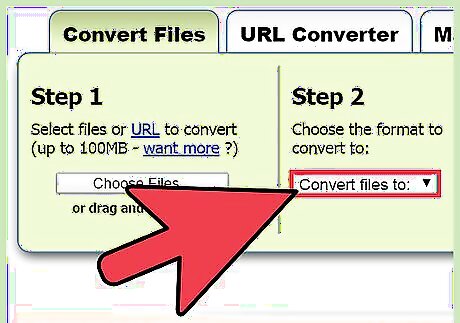
Select the output format (if necessary). Some sites need you to define "PDF" as the output format. Others will be set to "PDF."
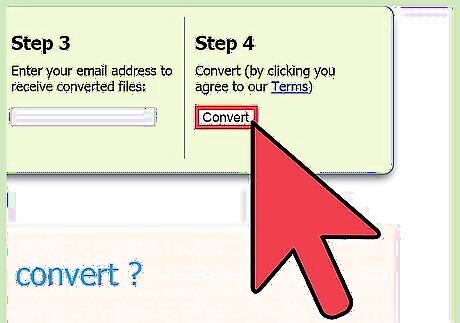
Click "Convert" to start the conversion process. Your file will be sent to the conversion service. It will then be converted on their servers.
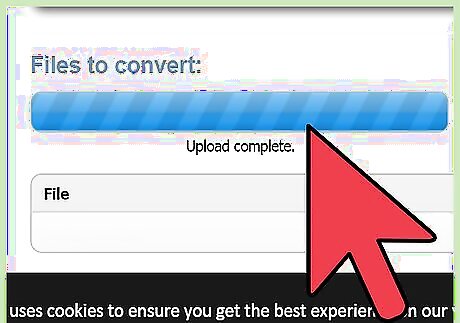
Download the converted file. You'll be given the download link to your converted PDF file. Download and open the PDF in any PDF reader. You can use your web browser. Zamzar will email you the download link.
Converting With Publisher
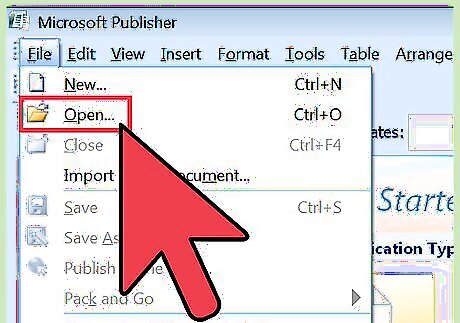
Open your PUB file in Publisher 2007 or later. Earlier versions of Publisher do not support saving as PDF. Use the method above if you're using Publisher 2003 or earlier.
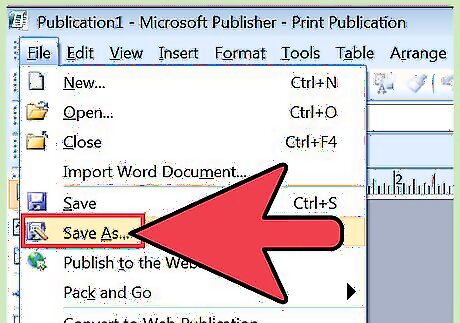
Click the File tab or Office button and select "Save As." You may be asked to select the location before proceeding.
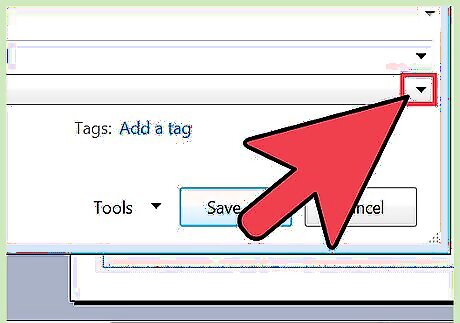
Click the "Save as type" menu and select "PDF (*.pdf)." This will allow you to save the file in PDF format. You may need to install the add-in from Microsoft for Publisher 2007.
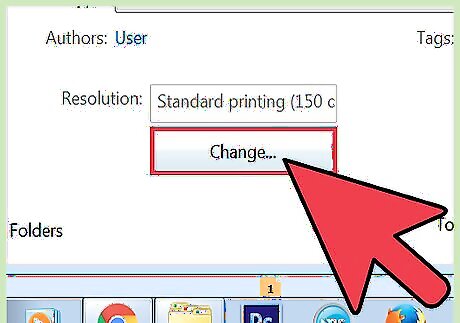
Click "Options" to optimize your document for PDF (optional). Publisher allows you to optimize your document for PDF format. The Publish Options window will allow you to adjust the picture resolution. Click "Print Options" to adjust the document for printing.
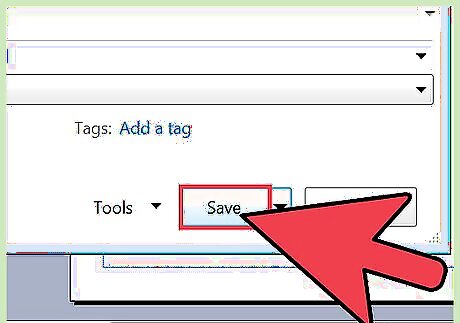
Save the file. Choose a location and save the file in PDF format. You'll now be able to open that PDF in any program that supports the format.

















Comments
0 comment