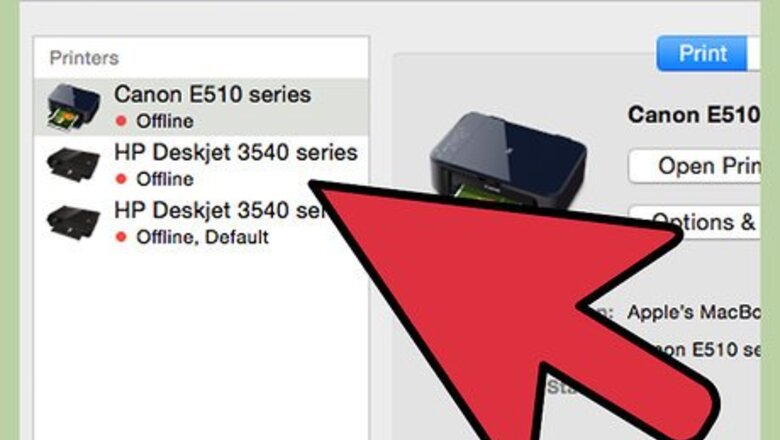
views
Computer Check
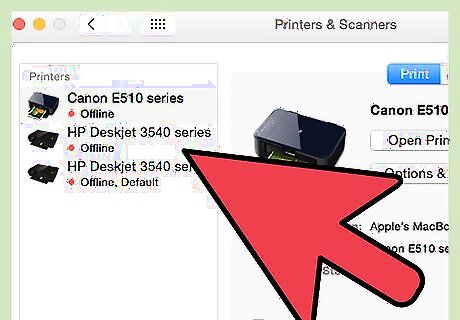
Make sure any installation software you received when you bought the printer is installed on the computer that is using it. If the printer is being used on many computers, you may be able to access it through your own computer, or you may need to log on to the master computer to complete this computer check.

Make sure your computer is plugged into your printer.

Make sure your computer and printer are both turned on.
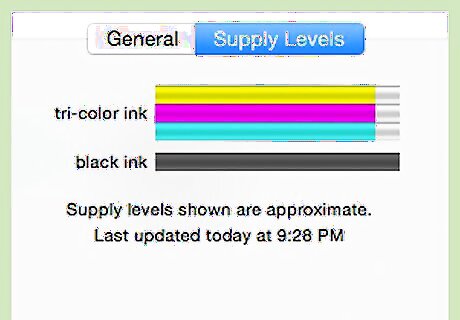
Click on the printer application on your computer and look for "Estimate Ink Levels" tab. If you are using an Apple computer, this is found in the System Preferences Application under "Hardware." Click on the printer, and then click on the "Supply Levels" tab. If you are using a Windows operating system (OS), you can go to the Start menu and select "Control Panel." Click on "Devices and Printers" in the Control Panel. Right-click your printer from the list of devices, select "Printing Preferences...", and find "Estimate Ink levels" or "Get Ink levels".
Manual Check

Turn on your printer.

Open the top (or middle) of the printer and the cartridges will than move to the proper position. Do not force any parts of your printer to move. Look for arrows indicating where you can open the printer. Many printers have a top, front section that lifts up to reveal the printer cartridges.

Remove the individual cartridges carefully by gently pressing down on the cartridge (HP) or opening the cartridge case and pulling out the cartridge (Epson). Unlike many toner cartridges, most ink cartridges are made with clear or opaque material so that you can check ink levels.

Repeat this procedure with the remaining ink cartridges.















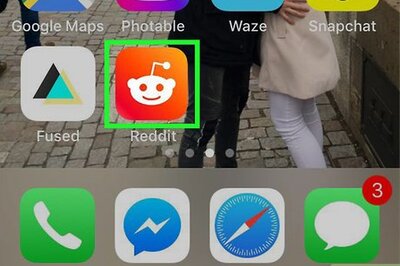




Comments
0 comment