
45
views
views
If the display on your Fitbit Versa is too light or dark, you can adjust the brightness in your settings. This wikiHow will show you how to increase or decrease the brightness level on your Fitbit Versa.

Open Settings. This gear icon is located in either the top left corner of your screen if your Fitbit is cycling through exercises or in the top left corner when you press the large button on the left side of Fitbit's face. You may have to swipe left to navigate through apps.

Tap Brightness. This is the first listing in the menu.
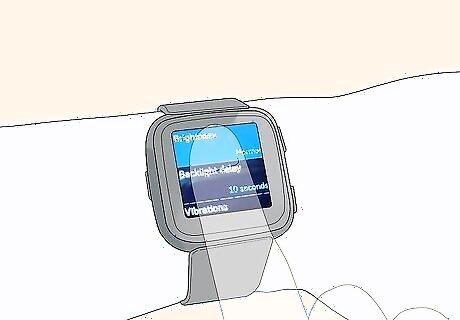
Choose a brightness setting. If you want the ambient sensor to detect the lighting around you and change your screen brightness accordingly, select Auto. You can also choose to set the display brightness to Max, Normal, and Dim.

















Comments
0 comment