
views
Check the cables.
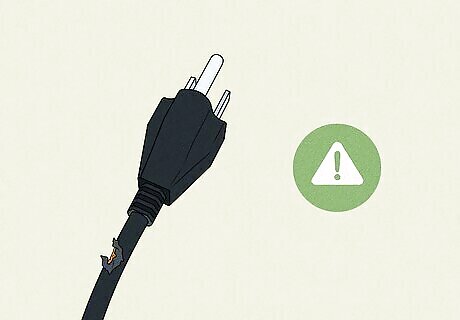
Damaged or loose cables can cause your TV to not turn on. Make sure they are firmly plugged in, and there isn't any damage you can see. Look for fraying, sharply bent areas, or exposed wires. Loose cables can also turn off the TV randomly while you're using it.
Check the outlet.
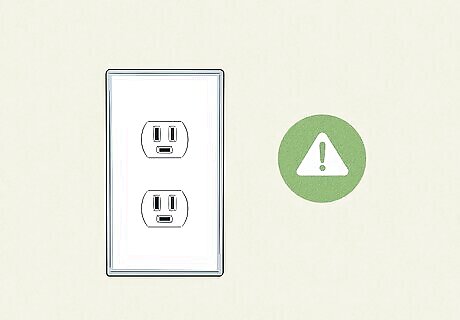
A dead outlet will prevent your TV from turning on. Plug something you know works, like a lamp, into that socket. If it turns on, you can eliminate a dead outlet from the list of reasons your TV isn't turning on. Alternatively, try plugging your TV into another outlet to see if it works. If it does, you can assume the original outlet is dead. If your Vizio TV is plugged into a power strip or surge protector, try plugging it into the wall directly. If it turns on when connected to a wall outlet, there's a problem with your power strip or surge protector. In case the outlet appears dead, check for any switches on the wall that might control it and turn them on. You can plug your TV back into that outlet, but make sure the switch is on whenever you want to turn it on.
Check your remote.
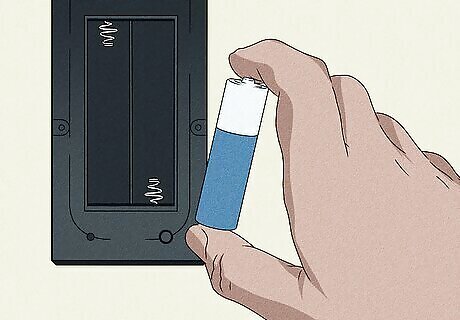
A dead remote will not send a signal to the TV to turn on when you press the button. Simply open the back panel and replace the batteries. You can also reset it if needed. Note that if you have multiple Vizio TVs, you may be using the wrong remote for each one. Simply find the correct remote to control and turn on your TV. If you inserted new batteries into your remote, you can check if the TV works by pressing the Power button on the TV instead of the remote.
Reset your TV.
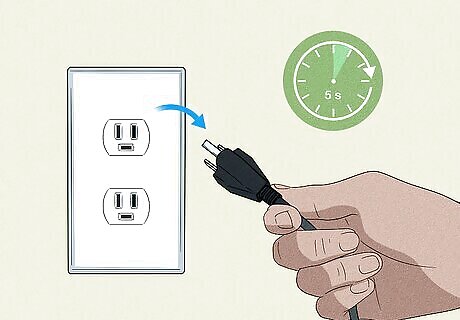
A glitch in the current session can prevent your TV from turning on. All you need to do is unplug your TV from power, wait 5 seconds, then plug it back in and turn it on.
Power cycle your TV.
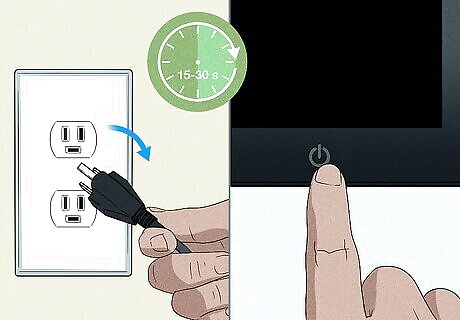
Your current session can have glitches that cause certain functions not to work. Power cycling is more thorough than simply turning it off and back on again. Here's what you need to do to power cycle your TV: Unplug your TV from the wall socket. While the TV is unplugged, press and hold the Power button on your TV for 15-30 seconds (not the button on the remote). Plug the TV back into power and turn it back on to see if you solved the issue.
Turn off CEC for specific content if your TV randomly turns off.

A signal issue can cause your TV to power off randomly. Skip this step if you don't have an issue with your TV turning off in specific circumstances, like you're watching a particular app on a specific device. This also won't be useful to you if you can't get your TV to turn on at all, so skip to contacting Vizio support. To turn off CEC, go to Menu > All Settings > System > CEC > Off.
Factory reset your TV if your TV randomly turns off.

Reset your settings to get rid of anything that can be causing your TV to not work. To reset your TV, go to Menu/Admin & Privacy > Reset to Factory Settings > OK. Note that this erases any personal settings you've created, like color profiles and configurations. If you can't turn your TV on at all, skip this step.
Contact Vizio support.
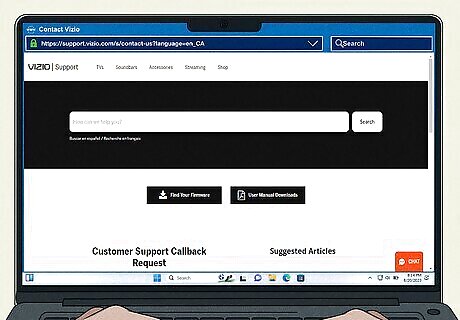
Get in touch with Vizio's Support Team here. They will most likely request that you take the TV in or see a repair professional. If your TV is still under warranty, you can get it repaired for free!











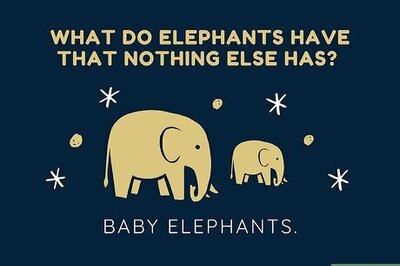
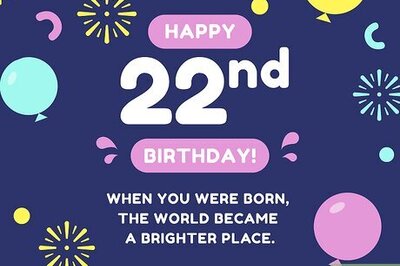

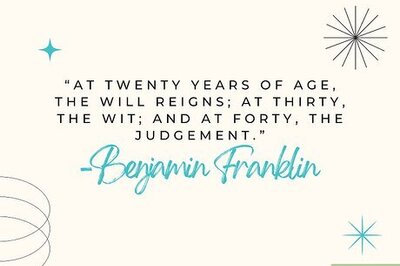

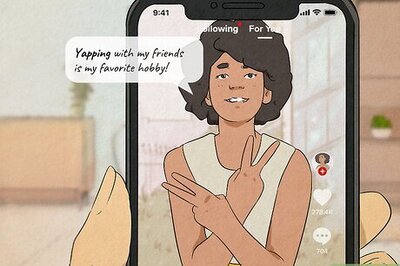
Comments
0 comment