
189
views
views
Do you have more than one file to copy, move, or delete? You can select multiple files whether they're separated or next to each other. This can be done using keyboard shortcuts or a mouse. Here's how to select multiple files on your Windows or Mac computer.
Hold Ctrl or ⌘ Cmd to select non-consecutive files. This means files that are not next to each other. Click one file. Hold down Ctrl (Windows) or Cmd (Mac).. Click another file. Repeat for all files. Release Ctrl when finished.
Hold ⇧ Shift to select consecutive files. This means files that are next to each other. Click the first file of the selection. Hold down Shift. Click the last file of the selection. Release Shift.















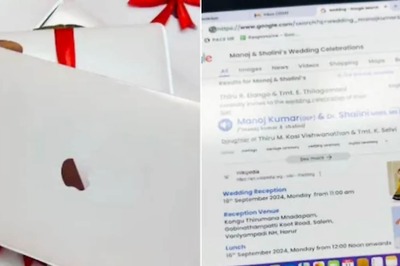
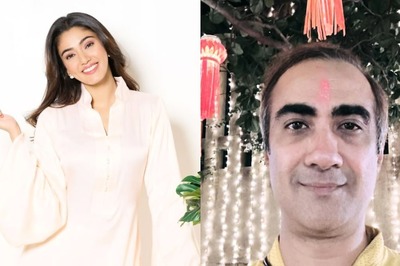
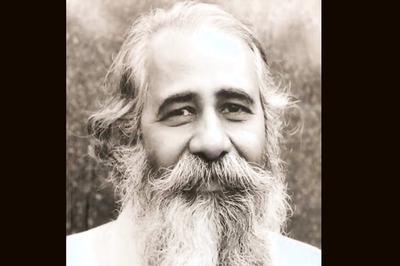


Comments
0 comment