
views
- To replay a Snap on Snapchat, stay on the Chat screen after viewing a Snap. Tap and hold the Snap, then tap it again to view it.
- If you have a Snapchat+ subscription, you can tap and hold a Snap to replay it twice.
- Don't leave the Chat screen before replaying a Snap; the replay option will disappear.
Replaying a Snap

Open the Snapchat app. This looks like a white ghost with a yellow background. If you aren't already logged in, tap Log in to do so now. Make sure Snapchat is updated to its latest version. Remember that the sender will be notified if you replay a Snap.
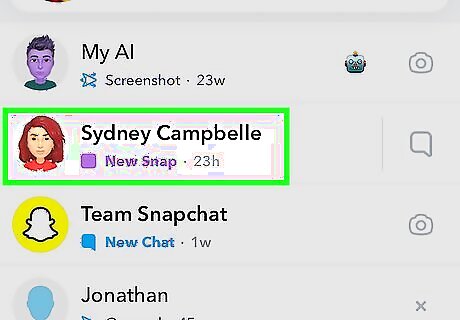
View a Snap. If a friend has sent you a Snap, you should see it on the Chats screen. Tapping it once will open the Snap. Once the Snap ends, it will close. Do not exit the Chat screen. If you do, you won't be able to replay the Snap.
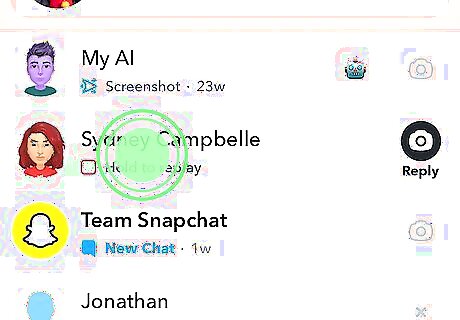
Tap and hold the Snap again. It should say Tap and hold to replay below your friend's name. When it's ready to be viewed again, you'll see the colored square icon.
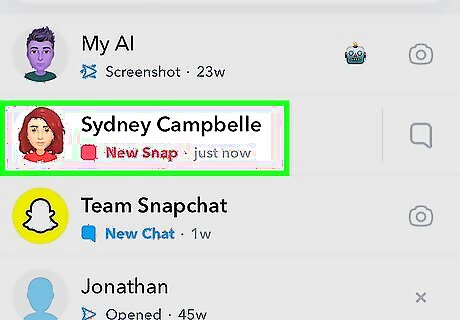
Tap the Snap again. This will replay the Snap. Similar to saving Snaps, the sender will be notified of the replay.
Using Replay Again

Open the Snapchat app. This looks like a white ghost with a yellow background. If you aren't already logged in, tap Log in to do so now. Replay Again allows you to replay a Snap twice, which means you can see a single Snap up to three times. You must be subscribed to Snapchat+ to use Replay Again, along with other features.
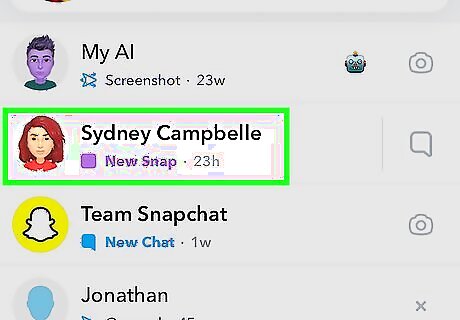
View a Snap. If a friend has sent you a Snap, you should see it on the Chats screen. Tapping it once will open the Snap. Once the Snap ends, it will close. Do not exit the Chat screen. If you do, you won't be able to replay the Snap.
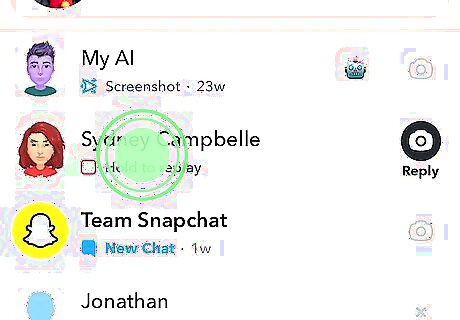
Tap and hold the Snap. It should say Tap and hold to replay below your friend's name. When it's ready to be viewed again, you'll see the colored square icon.
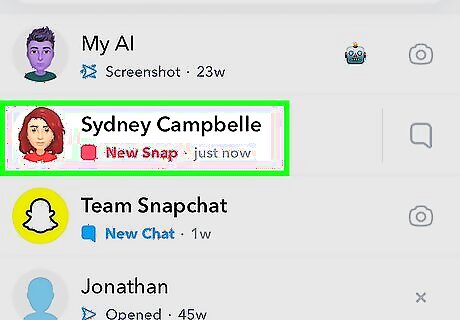
Tap the Snap. This will replay the Snap. The sender will be notified of the replay.
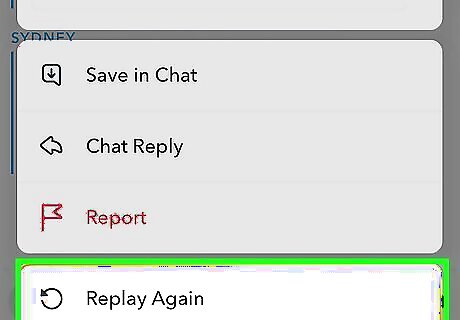
Replay the Snap again. If you want to view the Snap a third time, tap and hold the Snap. When the colored square icon appears, tap the Snap. This will replay it again.















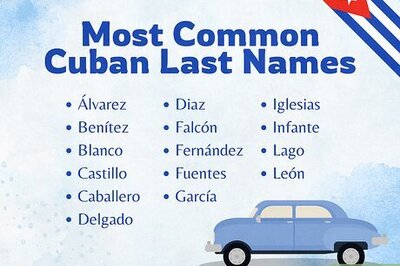
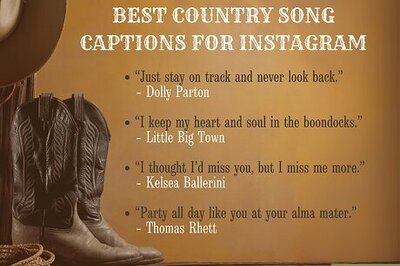
Comments
0 comment