
views
The admit card for Office Attendant Exam 2021 has been released by the Reserve Bank of India (RBI) on Wednesday, March 31, on its official website. Applicants who have applied for the exam can now download their admit card via the official website www.rbi.org.in.
The option to download the admit card will be available till April 10. According to the official notification, the examfor RBI Office Attendant 2021 will be conducted on April 9 and 10 at various exam centres across the country. The exam will be conducted to fill 841 vacancies of Office Attendant.
How to download the admit card?
Candidates can download the RBI Office Attendant Admit Card 2021 by following the below mentioned simple steps:
Step 1: Go to the official website by clicking on the link- opportunities.rbi.org.in
Step 2: On the homepage, search for the ‘current vacancies’ section and then click on the ‘call letter’ link
Step 3: After that, click on the link saying ‘Recruitment for the post of Office Attendants (2020) – Online Exam Call Letter and Information Handout’
Step 4: Then candidates will have to click on the link to download the admit card
Step 5: Next, a new page will appear on the display screen.You need to enter your credentials and login
Step 6: The admit card will be displayed on the screen.
Step 7: Candidates need to download the admit card and take its printout for future reference.
Candidates can also use the direct link provided here to download RBI Office attendant admit card 2021.
Exam Pattern forRBI Office Attendantexam
Applicants appearing for the examination should know that the exam will be conducted in online mode and there will be 120 objective-type questions of 1 mark each. Also,negative marking will be done for the wrong answers.1/4th mark will be deducted for every wrong answer.
Read all the Latest News, Breaking News and Coronavirus News here. Follow us on Facebook, Twitter and Telegram.












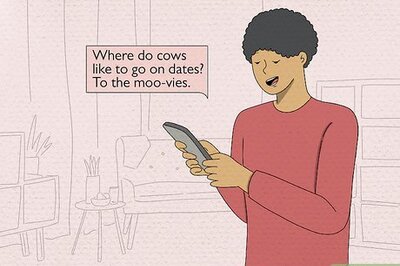


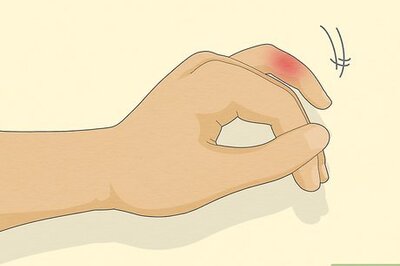


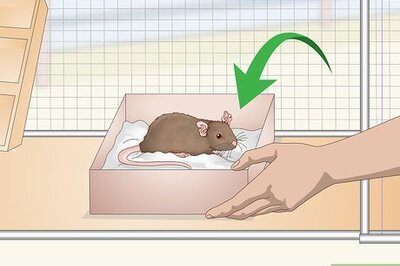

Comments
0 comment